Hi folks
kept getting "Cannot connect to this network" messages after updating to 24H2.
Fixed by uninstalling the realtek wifi driver and re-installing the old one from my 23H2 installation -- all working properly now. Symptom was it couldn't detect any 2.4 Ghz wifi signals and automatically started using the 802.11d protocol -- even when disabled. Also the wireless mode was set to Auto and couldn't be changed on the properties for the device. With the previous driver I could select 802.11 a/n as the protocol (on the old ISP modem using here at the temporary address I'm using even 802.11a/c/n wouldn't work). Prompted for Wifi password and all working properly.
Windows release:
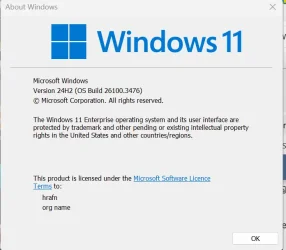
Wifi NIC:
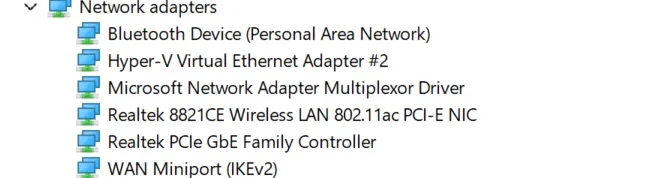
properties (use the advanced settings)
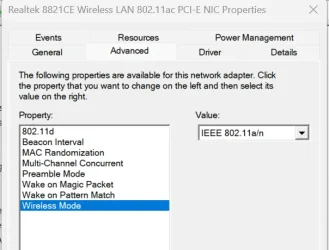
(Disabled the 802.11d option, and set wireless mode to 802.11a/n - these options weren't available in driver after 24H2 update or would revert bck to enabled / auto etc).
Cheers
jimbo
kept getting "Cannot connect to this network" messages after updating to 24H2.
Fixed by uninstalling the realtek wifi driver and re-installing the old one from my 23H2 installation -- all working properly now. Symptom was it couldn't detect any 2.4 Ghz wifi signals and automatically started using the 802.11d protocol -- even when disabled. Also the wireless mode was set to Auto and couldn't be changed on the properties for the device. With the previous driver I could select 802.11 a/n as the protocol (on the old ISP modem using here at the temporary address I'm using even 802.11a/c/n wouldn't work). Prompted for Wifi password and all working properly.
Windows release:
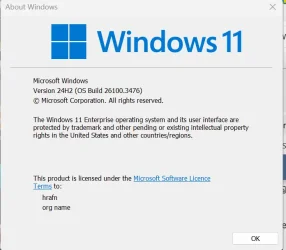
Wifi NIC:
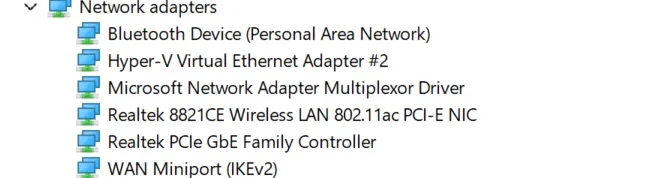
properties (use the advanced settings)
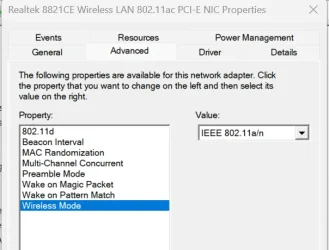
(Disabled the 802.11d option, and set wireless mode to 802.11a/n - these options weren't available in driver after 24H2 update or would revert bck to enabled / auto etc).
Cheers
jimbo
Last edited:
My Computer
System One
-
- OS
- Windows XP,7,10,11 Linux Arch Linux
- Computer type
- PC/Desktop
- CPU
- 2 X Intel i7





