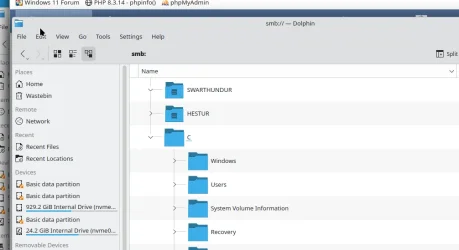Hi folks
Can access Internet etc on this release but no machines on my LAN can now see this machine,. as well as mobile phone and 3 X remote TV's with amazon firesticks so can't get to multimedia content from this machine.
Done all the right things --same LAN subnet, etc. Tested also with all firewalls off, minimum security etc etc -- still no joy.
Never mind about Black Friday -- Windows Networking still seems to operate on Black Magic.
The 100% Bonkers thing is that if I run a HYPER-V Linux VM on this system - the VM can be seen and accessed everywhere including those firesticks on remote TV's but still no sight of the Windows Host. Even on HYPER-V GUEST/HOST communication only works one way !!!
Something is really hosed up -- previous release was working perfectly --- and this release is meant to be the nearest thing to a definitive RTM.
Cheers
jimbo
Can access Internet etc on this release but no machines on my LAN can now see this machine,. as well as mobile phone and 3 X remote TV's with amazon firesticks so can't get to multimedia content from this machine.
Done all the right things --same LAN subnet, etc. Tested also with all firewalls off, minimum security etc etc -- still no joy.
Never mind about Black Friday -- Windows Networking still seems to operate on Black Magic.
The 100% Bonkers thing is that if I run a HYPER-V Linux VM on this system - the VM can be seen and accessed everywhere including those firesticks on remote TV's but still no sight of the Windows Host. Even on HYPER-V GUEST/HOST communication only works one way !!!
Something is really hosed up -- previous release was working perfectly --- and this release is meant to be the nearest thing to a definitive RTM.
Cheers
jimbo
My Computer
System One
-
- OS
- Windows XP,7,10,11 Linux Arch Linux
- Computer type
- PC/Desktop
- CPU
- 2 X Intel i7