I know some of you use Dell Command | Update, like I do on Dell devices that I manage. I noticed there was a new version (5.5.0), with the following enhancements.
These sound like relatively minor changes, but then I checked the running processes. Compare this to the 28 MB or so for the service installed by versions up through 5.4.0.
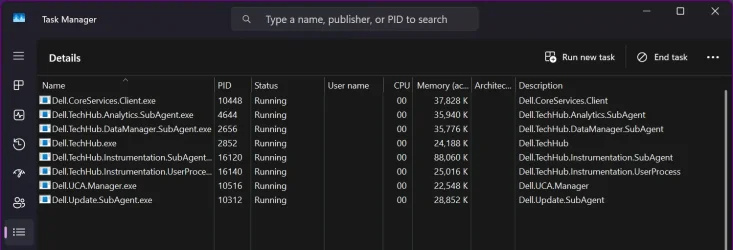
For me, this version is way too bloated for what you get, so I'll be skipping this one unless we find we absolutely need it.
- Enhanced software update mechanism by downloading the driver packages specific to the operating system during the Advance Driver Restore operation.
- User interface refinements with rebranding of the splash screen for Dell Command | Update application.
These sound like relatively minor changes, but then I checked the running processes. Compare this to the 28 MB or so for the service installed by versions up through 5.4.0.
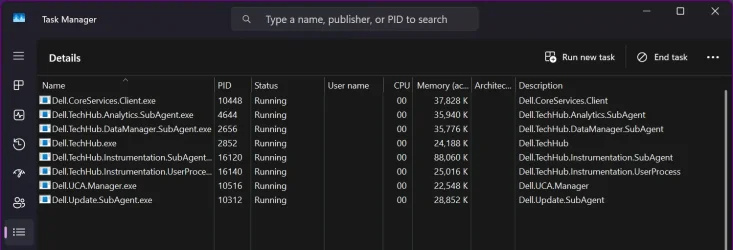
For me, this version is way too bloated for what you get, so I'll be skipping this one unless we find we absolutely need it.
My Computers
System One System Two
-
- OS
- Windows 11 Pro 24H2
- Computer type
- PC/Desktop
- Manufacturer/Model
- Intel NUC12WSHi7
- CPU
- 12th Gen Intel Core i7-1260P, 2100 MHz
- Motherboard
- NUC12WSBi7
- Memory
- 64 GB
- Graphics Card(s)
- Intel Iris Xe
- Sound Card
- built-in Realtek HD audio
- Monitor(s) Displays
- Dell U3219Q
- Screen Resolution
- 3840x2160 @ 60Hz
- Hard Drives
- Samsung SSD 990 PRO 1TB
- Keyboard
- CODE 104-Key Mechanical with Cherry MX Clears
- Antivirus
- Microsoft Defender
-
- Operating System
- Linux Mint 21.2 (Cinnamon)
- Computer type
- PC/Desktop
- Manufacturer/Model
- Intel NUC8i5BEH
- CPU
- Intel Core i5-8259U CPU @ 2.30GHz
- Memory
- 32 GB
- Graphics card(s)
- Iris Plus 655
- Keyboard
- CODE 104-Key Mechanical with Cherry MX Clears





