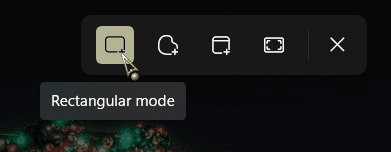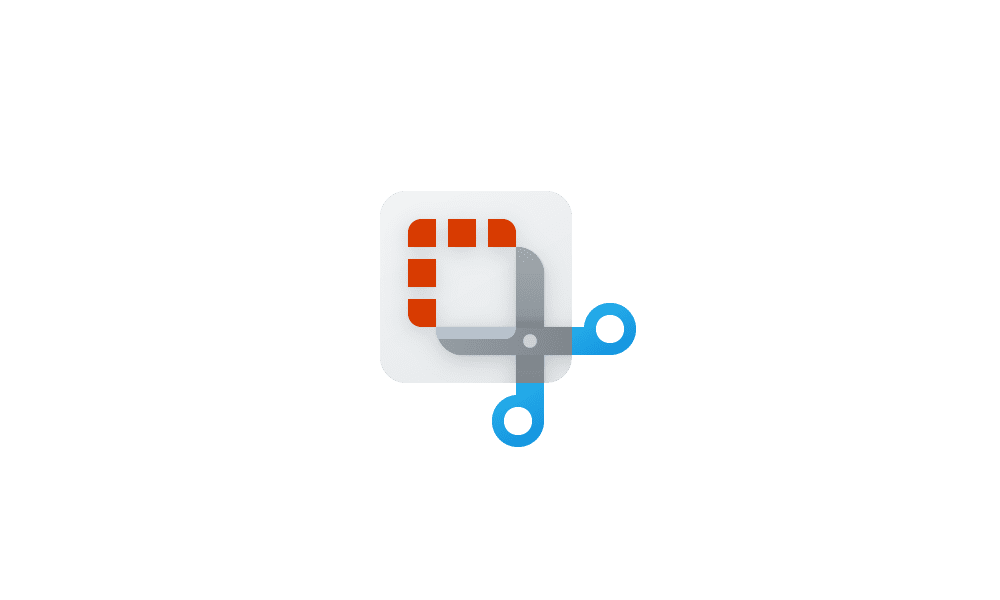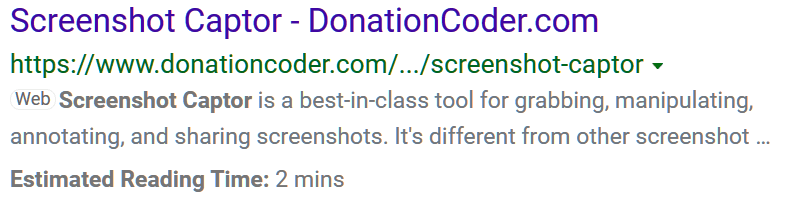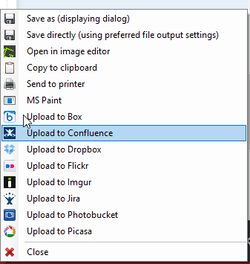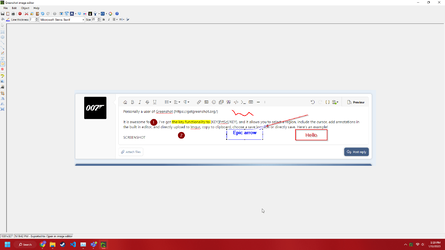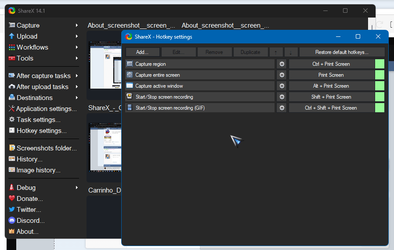satimis
Active member
- Local time
- 8:21 PM
- Posts
- 11
- OS
- Windows 11
Hi all,
What will be an easy way taking screenshot / screen capture on a selected area?
Please advise. Thanks in advance.
Regards
What will be an easy way taking screenshot / screen capture on a selected area?
Please advise. Thanks in advance.
Regards
My Computer
System One
-
- OS
- Windows 11
- Computer type
- PC/Desktop
- Manufacturer/Model
- Built on components
- CPU
- AMD Ryzen 5 3400G with Radeon Vega Graphics
- Motherboard
- PRIME X570-P - ASUSTeK COMPUTER INC.
- Memory
- Corsair 32GiB DIMM DDR4 Synchronous Unbuffered
- Graphics Card(s)
- nil
- Sound Card
- nil
- Monitor(s) Displays
- Dell 32" 4K
- Screen Resolution
- 3840 x 2160
- Hard Drives
- Samsung PCIe3.0 NVMe 2TB SSD
- Cooling
- Fans
- Keyboard
- MicroSoft keyboard
- Mouse
- MicroSoft mouse
- Internet Speed
- 1000M up/down
- Browser
- Firefox