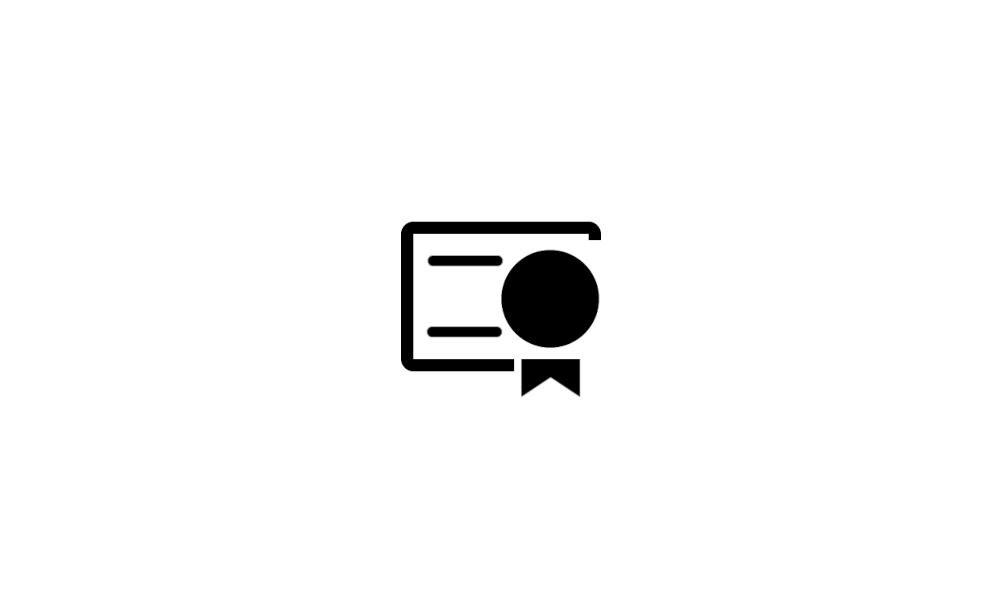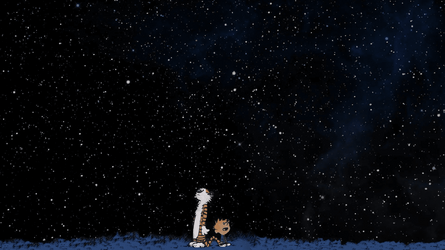I upgraded to Windows 10 for free from Windows 8.1 during the free upgrade period, so my copy of Windows 10 is "activated with a digital license."
Does my 'digital license' for Windows 10 entitle me to activate Windows 11 on a new computer that I'm planning to build?
My instinct is to answer 'No.' However, I was able to activate a clean install of Windows 11 in a virtual machine with a Windows 8 OEM license!
Does my 'digital license' for Windows 10 entitle me to activate Windows 11 on a new computer that I'm planning to build?
My instinct is to answer 'No.' However, I was able to activate a clean install of Windows 11 in a virtual machine with a Windows 8 OEM license!
My Computer
System One
-
- OS
- Windows 11
- Computer type
- PC/Desktop
- Manufacturer/Model
- Dell 8960
- CPU
- Intel Core i7-13700K Dell OEM
- Motherboard
- Dell OEM
- Memory
- 32 GB DDR5 4800 MHz (Crucial)
- Graphics Card(s)
- NVIDIA GeForce GTX 1650 SUPER Dell OEM
- Monitor(s) Displays
- Dell P2719H
- Screen Resolution
- 1920 x 1080
- Hard Drives
- NVMe M.2 PCI SSD
- PSU
- 750 watts Dell OEM
- Case
- Dell OEM
- Cooling
- Tower air cooler Dell OEM
- Keyboard
- Logitech K360
- Mouse
- Logitech M330
- Internet Speed
- 300 Mbps
- Browser
- Google Chrome
- Antivirus
- BitDefender