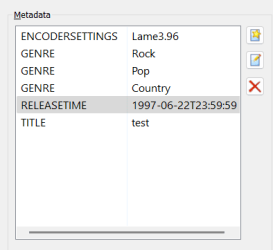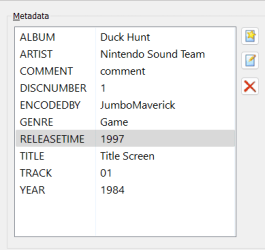I guess the actual question should have been is "DATE RELEASED", in folder view, a NUMERICAL COLUMN or a TEXT column, my bad.
antspants and others: The problem I'm having is with a program called MP3Tag, ver. 3.27a. I created a column called "DATE RELEASED". When creating this column, you have three choices as far as "TYPE" is concerned, 'TEXT', 'CHECK', and 'MULTI". There is a place at the bottom of the window, "CUSTOM LIST VALUES" that you can "MANAGE" but I have no idea how to use it unless this is where you change the "FIELD" values, if that be the case, I'm lost. As of now I can get the "DATE RELEASED" value in an export using "CSV" and it will work in Excel. I mirrored the column name from the choices you have in adding columns in a folder, but I had no idea whether the column would accept a text or a numerical value because I had never used it before. I noticed that das10 has the information in "METADATA" which is available when recording a song but not available when ripping a CD and is shown in "YEAR" in a folder view. I guess should ask antspants how he got to the metadata and what or how he converted the DATE column to DATE RELEASED column. The DATE RELEASED column is STRICTLY used for the ALBUM RELEASE DATE. I realize this is not the place to be talking about MP3Tag, but it does coincide with Win 11.