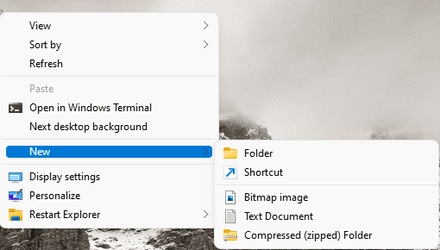Earlier, I had installed WPS Office and all the Office programs, like word, excel etc were using this WPS office as default.
Later, I installed MS Office 2019 (Home) along side it and later removed the WPS Office.
When I right-clicked Desktop and select New, only Word was available.
On googling, I read that 'Repair' option using Control Panel will repair that, on repair using online, the PC downloaded and re-installed Office 2019, and now I see that even the Word option in New is not available !
In Settings, I have set Excel and Word as the default.
I don't mind using Start>All Apps> and create a new Word/Excel document.
If there is an easy way to incorporate creating a new Word/Excel document in the right-click on desktop ?
I found many web sites advise changing registry, so far have not done it !
Regards
Later, I installed MS Office 2019 (Home) along side it and later removed the WPS Office.
When I right-clicked Desktop and select New, only Word was available.
On googling, I read that 'Repair' option using Control Panel will repair that, on repair using online, the PC downloaded and re-installed Office 2019, and now I see that even the Word option in New is not available !
In Settings, I have set Excel and Word as the default.
I don't mind using Start>All Apps> and create a new Word/Excel document.
If there is an easy way to incorporate creating a new Word/Excel document in the right-click on desktop ?
I found many web sites advise changing registry, so far have not done it !
Regards
Attachments
My Computer
System One
-
- OS
- Windows 11 23H2
- Computer type
- PC/Desktop
- Manufacturer/Model
- Assembled
- CPU
- Intel i7-7700k
- Motherboard
- Asrock Z270 Taichi
- Memory
- 16 GB
- Graphics Card(s)
- Intel 630 onboard
- Sound Card
- Onboard
- Monitor(s) Displays
- Benq 1080p
- Screen Resolution
- 1920*1080
- Hard Drives
- NVMe, SSD and HDD
- Case
- Cooler Master
- Keyboard
- Asus wireless
- Mouse
- Asus Wireless
- Internet Speed
- 75 Mbps
- Browser
- Chrome, Edge, Arc
- Antivirus
- Windows Defender