- Local time
- 4:53 AM
- Posts
- 84
- OS
- Windows 11 24H2 Version 10.0.26100.2605
Hello everyone
I want to know what are some valid values for "PixelFormat" , which is located in this key:
HKEY_LOCAL_MACHINE\SYSTEM\CurrentControlSet\Control\GraphicsDrivers\Configuration\(monitor EDID)\00
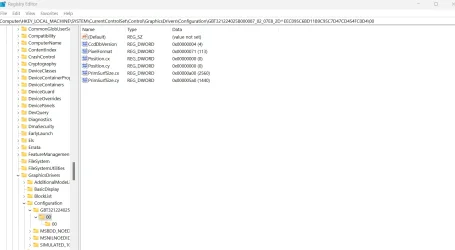
I usually backup this key, so I noticed that "PixelFormat" is different between 2 recent backups:
"PixelFormat"=dword:00000015
and the other is:
"PixelFormat"=dword:00000071
so I wanted to have a better understanding of what does this value do, and which setting between the two is superior.
thanks in advance
I want to know what are some valid values for "PixelFormat" , which is located in this key:
HKEY_LOCAL_MACHINE\SYSTEM\CurrentControlSet\Control\GraphicsDrivers\Configuration\(monitor EDID)\00
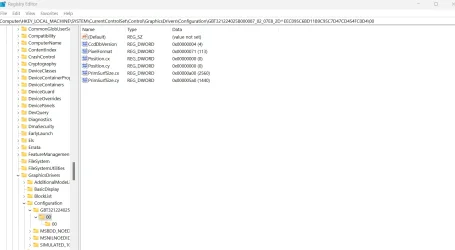
I usually backup this key, so I noticed that "PixelFormat" is different between 2 recent backups:
"PixelFormat"=dword:00000015
and the other is:
"PixelFormat"=dword:00000071
so I wanted to have a better understanding of what does this value do, and which setting between the two is superior.
thanks in advance
My Computer
System One
-
- OS
- Windows 11 24H2 Version 10.0.26100.2605
- Computer type
- PC/Desktop
- CPU
- Core I5 6600
- Motherboard
- Gigabyte Z170x Gaming 5
- Memory
- 2 x 8 HeperX Fury DDR4 2666 HZ
- Graphics Card(s)
- Nvidia GTX 1070 ti
- Monitor(s) Displays
- 165 HZ Gigabyte GS32QC
- Screen Resolution
- 1440p
- Hard Drives
- 1TB NVME M.2 Samsung 990 Pro





