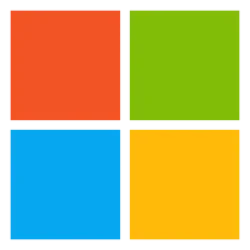Rather than using WSL I was fortunate to be given a Desktop with an Intel i7-4770 CPU for parts. Since it won't properly run Win11 I put Linux Mint on it, works quite well on my 4-unit KVM. Other 3 computers are Win11, Win10 and Win7. I connected a 2-port Drive Dock to the Linux and use GPARTED to manipulate partitions or clean drives for reuse instead of using the GPARTED Bootable LiveCD.
If you are trying to learn linux or you want to work completely from a linux environment...i would always recommend a secondary machine (if you have the option), or a VM running the distro you want to play with. You are going to get the full experience here and any guidance available on the web for the particular distro that you are using will be 100% applicable in this environment.
WSL really serves a different purpose from "i want to run/learn/use a Linux machine". WSL is designed primarily for developers who need to run Windows on their primary machine, but also have a desire to use tools like bash, sed, awk, grep, ruby, python, etc alongside their Windows applications. With integration in the Windows terminal, you can have 1 tab running Powershell, and 1 tab in your WSL environment for all of the native Linux tooling you may benefit from. You have easy (pre-built) in integration between the file systems in Windows and Linux. For me, I can open WSL, navigate to /mnt/c and from there I can use a tool like grep to quickly search a log file, find all the source IP addresses, limit it to unique entries and then spit out a list of which systems accessed the system from that log file. That's the type of thing I do on a daily basis at work, and without having to add any additional software onto my windows box, I have access to all of these built in linux tools that I understand and know how to use.
If you have a need to run these native linux tools, and you want to run them using fewer resources (CPU, memory, storage), WSL can provide that benefit over running a full virtual machine. If on the other hand, you want to setup a LAMP stack (Linux, Apache, MySQL, PHP), or play games in Linux, or study for a certification exam, or eventually learn a new OS to get away from Windows or MacOS entirely, a WSL implemented experience of Linux is not going to be the right tool for the job.

 .
.