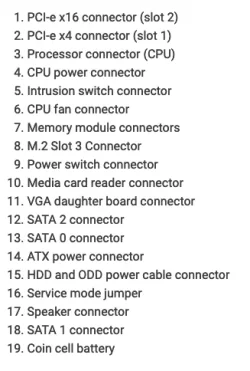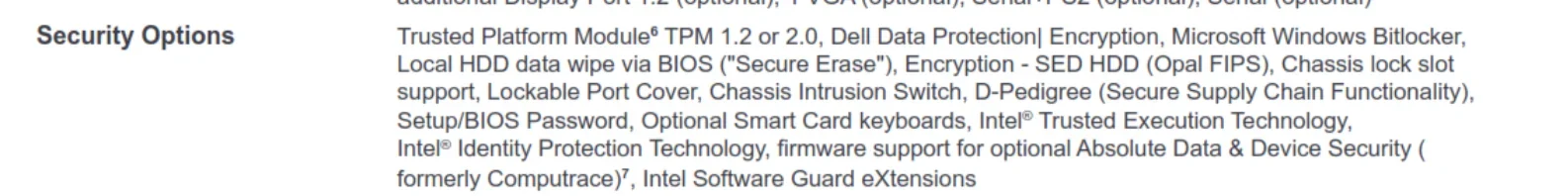I have a Dell Optiplex 7050 that I installed Windows 11 on. PC HealthCheck said I wouldn't be able to install it because of my CPU and not having TPM. I installed it anyway with the Rufus workaround where the "Remove requirement for...TPM 2.0" line was checked. It installed and seemed to work fine.
One day, I cleaned the dust out of the case and upon putting the cover back on and restarting, I got the warning/alert, "TPM not detected", and the choice to hit F1, F2, or F5. I get that all the time now. F1 boots it up and everything works properly but on start and restart I always get that black screen first. F2 will get me to BIOS.
I've done lots of reading on this. It would seem that yes, I don't have TPM capability. I don't see it in the BIOS Security or Advanced settings. The BIOS is the latest version (1.27). When I check using "tpm.msc" in the Run dialog it says, "Compatible TPM cannot be found". I've also checked in the Security processor details section of Windows Security in settings. It shows that there is no TPM version.
I have unplugged the machine to do a hard reset, removed and reinstalled the CMOS battery, and reset the jumper. No change. Now, I just want to get rid of the warning message and delayed boot. I reinstalled Windows 11 (clean install) but still get the error. I have the chassis intrusion warning disabled in the BIOS. That was the only thing I could think of that would have caused the warning message in the first place.
Is there a way to fix this?
Thanks!
One day, I cleaned the dust out of the case and upon putting the cover back on and restarting, I got the warning/alert, "TPM not detected", and the choice to hit F1, F2, or F5. I get that all the time now. F1 boots it up and everything works properly but on start and restart I always get that black screen first. F2 will get me to BIOS.
I've done lots of reading on this. It would seem that yes, I don't have TPM capability. I don't see it in the BIOS Security or Advanced settings. The BIOS is the latest version (1.27). When I check using "tpm.msc" in the Run dialog it says, "Compatible TPM cannot be found". I've also checked in the Security processor details section of Windows Security in settings. It shows that there is no TPM version.
I have unplugged the machine to do a hard reset, removed and reinstalled the CMOS battery, and reset the jumper. No change. Now, I just want to get rid of the warning message and delayed boot. I reinstalled Windows 11 (clean install) but still get the error. I have the chassis intrusion warning disabled in the BIOS. That was the only thing I could think of that would have caused the warning message in the first place.
Is there a way to fix this?
Thanks!
My Computer
System One
-
- OS
- windows 11
- Computer type
- PC/Desktop
- Manufacturer/Model
- Dell Optiplex 7050
- CPU
- Intel Core (R) Core (TM) i7-7700 CPU@3.60 GHz, 3600 Mhz
- Motherboard
- 0NW6H5 (Baseboard version A00)
- Memory
- 16 GB
- Monitor(s) Displays
- Old Dell monitor
- Hard Drives
- Samsung SSD
- PSU
- Factory installed
- Case
- The factory case
- Cooling
- factory installed fan
- Keyboard
- Dell came in the box
- Mouse
- Dell came in the box
- Internet Speed
- 186 mb down/186 mb up
- Browser
- Firefox
- Antivirus
- Avast