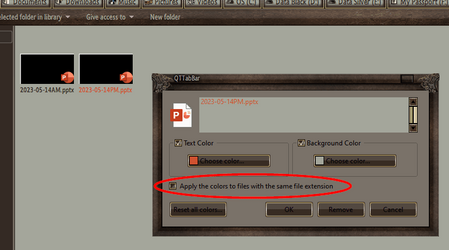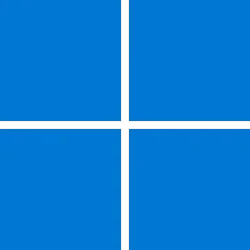Lampo
Member
- Local time
- 1:13 PM
- Posts
- 6
- OS
- Multi boot options: Windows 11 Pro 64 for Workstation / Linux varieties x5 / In house custom OS
Does anyone know a method or software that will allow me to customize Windows so that I can
use one font on some folders names and an entirely different font for other folder names?
use one font on some folders names and an entirely different font for other folder names?
- Windows Build/Version
- Win 11 21H2
My Computer
System One
-
- OS
- Multi boot options: Windows 11 Pro 64 for Workstation / Linux varieties x5 / In house custom OS
- Computer type
- PC/Desktop
- Manufacturer/Model
- Lenovo Thinkstation
- CPU
- Intel® Xeon® Gold 5420+ Processor (4.1 GHz) x 2
- Motherboard
- OEM ? AMI Bios
- Memory
- 256 GB DDR5-4400MHz (RDIMM, ECC) - (16 x 16 GB)
- Graphics Card(s)
- NVIDIA® RTX™ A5500 24GB GDDR6 (x4)
- Sound Card
- Audioscience ASI6788 (External audio controller can be substituted)
- Monitor(s) Displays
- Samsung Odyssey Neo G9 49" 32:9 Ultrawide Curved (x2) on motorized mounts
- Screen Resolution
- 3840x2160
- Hard Drives
- 4 TB SSD M.2 2280 PCIe Gen4 Performance TLC Opal
- PSU
- 1850W
- Case
- OEM
- Cooling
- OEM
- Internet Speed
- ~220 Mbps
- Browser
- In house build with selectable spoofing of (user agent, system info, cookies) / pre-execution JS parsing-JS blocking
- Antivirus
- Custom build by contract with major security firm
- Other Info
- IT guys maintain and configure all hardware and software noted above (not me at all!)