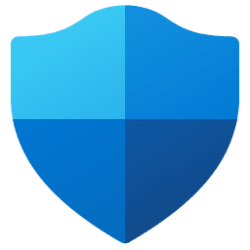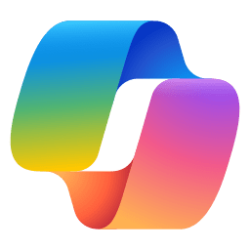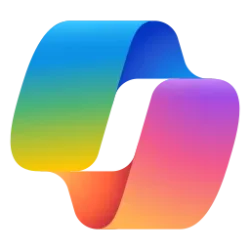Microsoft 365 Blog:
Microsoft is committed to continuously enhancing security for all our users and customer organizations. One of the pillars of the Microsoft Secure Future Initiative is to protect identities and secrets, and multifactor authentication (MFA) is a proven approach to substantially reduce the risk of unauthorized access to user accounts. Starting February 3rd, 2025, Microsoft will begin requiring MFA for all user accounts accessing the Microsoft 365 admin center. This requirement will be rolled out in phases at the tenant level. You will receive a message through the Microsoft 365 admin center Message center approximately 30 days before your tenant is eligible for enforcement.
Recommended actions
Global admins: To set up MFA in your organization now, visit the MFA setup guide at aka.ms/MFAWizard or refer to Set up multifactor authentication for Microsoft 365Users accessing the Microsoft 365 admin center: Check your verification methods and add one if needed by going to aka.ms/mfasetup.
What is multifactor authentication and why is it important?
Multi-factor authentication (MFA) is a security feature that requires you to provide two or more pieces of evidence to prove your identity when you sign in to an online service. These pieces of evidence can be something you know (such as a password or a PIN), something you have (such as a phone or a security key), or something you are (such as a fingerprint or a face scan). MFA adds an extra layer of protection to your account and your data, reducing the risk of unauthorized access even if your password is compromised. MFA is especially important for the Microsoft 365 admin center, where you can manage your organization's settings, users, licenses, subscriptions and more. Research by Microsoft shows that MFA leads to a 99.22% reduction in risk of account compromise.MFA will help you:
- Prevent unauthorized access to your Microsoft 365 admin accounts and the sensitive accounts, data, and resources that you manage
- Enhance your reputation and trust among your customers, partners, and stakeholders, who expect you to safeguard their data and privacy
- Help you reduce the risk of data breaches, identity theft, phishing, ransomware, and other cyberattacks that can compromise your business and your data
Thank you for your cooperation and commitment to creating a more secure future
We appreciate your understanding and your support as we implement this important security measure. We know that using MFA may require some adjustments, and we believe that the benefits greatly outweigh the efforts. We are confident that MFA will help you enhance your data security and your peace of mind, and we are here to help you with any issues or feedback that you may have along the way. Read more:

Announcing mandatory multifactor authentication for the Microsoft 365 admin center | Microsoft Community Hub
Learn how multifactor authentication (MFA) can protect your organization and how to prepare for the upcoming Microsoft 365 admin center MFA...