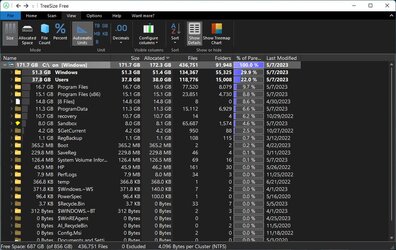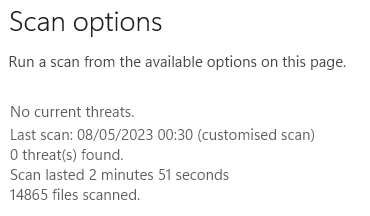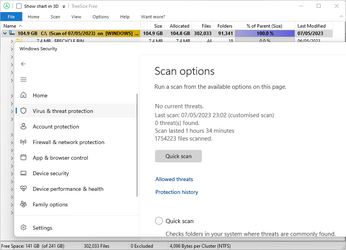I have an unexplained anomaly which I recently noticed with every antivirus software I use, which includes Windows Defender, Bitdefender and Kaspersky. My full system scans have gone from approximately 500,000 files to over 3 million. This is only happening on full system scans! Additionally, this is on 3 separate computers. I do not use more than one antivirus at a time on any of the computers and all the scan results show no infection on any of the systems. I am not concerned about having an infection, just the unusual number of increased files.
Searching the web has not produced any meaningful results. This may be due to most users only doing a quick scan which, on my systems, does not replicate the issue; ie, no increase in the number of files scanned.
In conclusion, I am just curious why this is happening and if anyone else has noticed it.
Searching the web has not produced any meaningful results. This may be due to most users only doing a quick scan which, on my systems, does not replicate the issue; ie, no increase in the number of files scanned.
In conclusion, I am just curious why this is happening and if anyone else has noticed it.
My Computer
System One
-
- OS
- Windows 11 Professional
- Computer type
- PC/Desktop
- Manufacturer/Model
- Microcenter B677
- CPU
- Intel Core i5-9400
- Motherboard
- ASRock H310CM-HDV/M.2
- Memory
- 32GB
- Graphics Card(s)
- Integrated Intel UHD Graphics 630
- Sound Card
- Intel Kaby Lake - High Definition Audio / cAVS (Audio, Voice, Speech) [A0]
- Monitor(s) Displays
- LG Model: GSM59F1
- Screen Resolution
- 2560x1080
- Case
- Lian Li 205M
- Antivirus
- Kaspersky AV