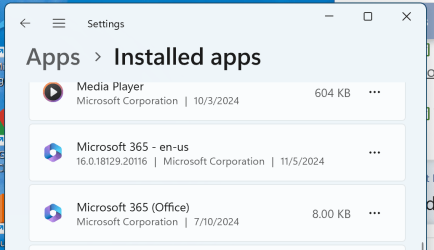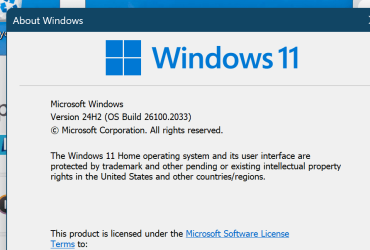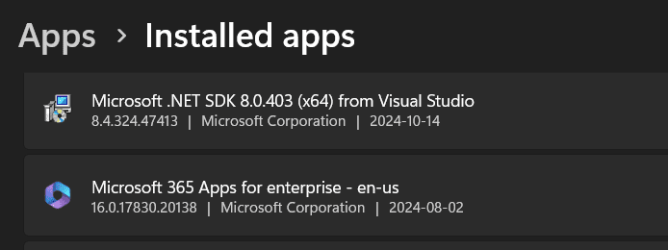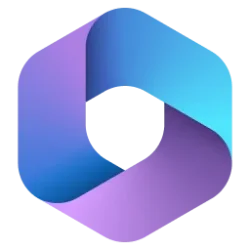My Computers
System One System Two
-
- OS
- Win11 Home 24H2 26100.2033
- Computer type
- Laptop
- Manufacturer/Model
- Lenovo Yoga
- CPU
- Snapdragon(R) X Elite - X1E78100 - Qualcomm(R) Oryon(TM
- Memory
- 16GB
- Screen Resolution
- 4K
-
- Operating System
- Win11
- Computer type
- PC/Desktop
- Manufacturer/Model
- Lenovo Legion
- CPU
- Intel Core i7-12700
- Motherboard
- No Idea
- Memory
- 16GB
- Graphics card(s)
- GEFORCE RTX 3060Ti
- Monitor(s) Displays
- Samsung
- Screen Resolution
- 4K