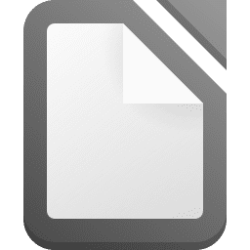- Local time
- 2:51 PM
- Posts
- 39
- OS
- Windows 11
Microsoft is cracking down on people upgrading to Windows 11 on unsupported hardware:

 www.xda-developers.com
www.xda-developers.com

Microsoft is cracking down on people upgrading to Windows 11 on unsupported hardware
Things are getting tricky.
My Computer
System One
-
- OS
- Windows 11
- Computer type
- PC/Desktop
- Manufacturer/Model
- DIY
- CPU
- Intel i5 7500
- Motherboard
- ASRock B250M
- Memory
- Kingston 8 GB DDR4
- Graphics Card(s)
- Intel Graphics HD 630
- Monitor(s) Displays
- HKC M242
- Hard Drives
- SanDisk SSD PLus 240
- Browser
- Chrome