A curious one. Latest version of Audacity on latest DEV builds. When I go to open Audacity I get three files immediately created in the Audacity folder with the current date and timestamp before I actually do anything with Audacity such as recording etc.
When I close Audacity the files self delete.
The files increase in size as I do stuff in Audacity and if I don't save the project the files again self delete.
The file size in this image is the 'default' size they open to.
Are these possibly hidden files I shouldn't be seeing? (all Windows settings for files are to not show hidden stuff). Another PC running standard W11 (not DEV) doesn't do this. I don't know if this is an Audacity thing or a Windows thing tbh.
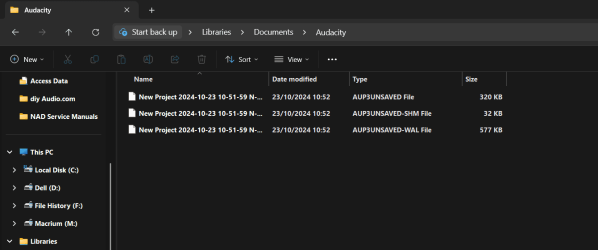
When I close Audacity the files self delete.
The files increase in size as I do stuff in Audacity and if I don't save the project the files again self delete.
The file size in this image is the 'default' size they open to.
Are these possibly hidden files I shouldn't be seeing? (all Windows settings for files are to not show hidden stuff). Another PC running standard W11 (not DEV) doesn't do this. I don't know if this is an Audacity thing or a Windows thing tbh.
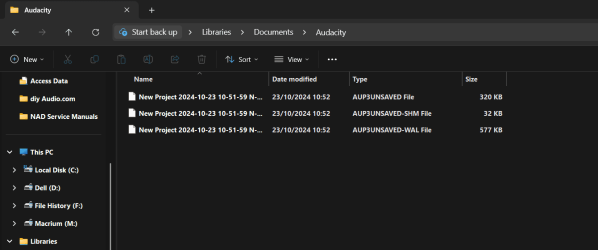
My Computer
System One
-
- OS
- W11 Pro x64 24H2 Dev
- Computer type
- Laptop
- Manufacturer/Model
- Dell 7760 Mobile Precision 17"
- CPU
- Intel i5
- Motherboard
- Unknown
- Memory
- 8Gb
- Graphics Card(s)
- Intel HD Graphics
- Sound Card
- Realtek
- Monitor(s) Displays
- Internal
- Hard Drives
- 2 x 256Gb SSD
- PSU
- Dell 240 watt
- Mouse
- Dell Premier Bluetooth
- Internet Speed
- 50Mbps
- Browser
- Edge
- Antivirus
- Default Microsoft Security





