Windplay87
Member
- Local time
- 12:12 PM
- Posts
- 39
- OS
- Windows 11
Hello,
Since yesterday, I've been receiving very frequent information messages of this type in the systems event viewer :
"Application message: Windows - Application error: The instruction at 0x00007FFD1B96CE24 uses memory address 0x0000000000010000. Memory status cannot be read.
Click OK to end the program"
<Provider Name="Application Popup" Guid="{47bfa2b7-bd54-4fac-b70b-29021084ca8f}" />
Have you noticed the same symptoms ?
I can't figure out which application is causing these messages.
Should I ignore it ?
Best regards.
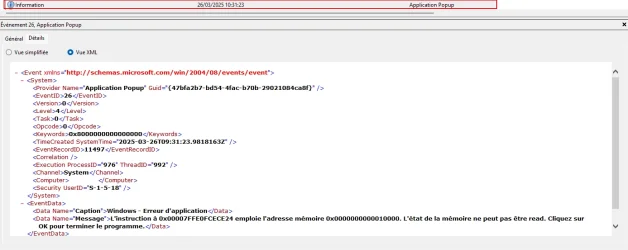

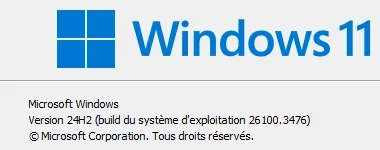
Since yesterday, I've been receiving very frequent information messages of this type in the systems event viewer :
"Application message: Windows - Application error: The instruction at 0x00007FFD1B96CE24 uses memory address 0x0000000000010000. Memory status cannot be read.
Click OK to end the program"
<Provider Name="Application Popup" Guid="{47bfa2b7-bd54-4fac-b70b-29021084ca8f}" />
Have you noticed the same symptoms ?
I can't figure out which application is causing these messages.
Should I ignore it ?
Best regards.
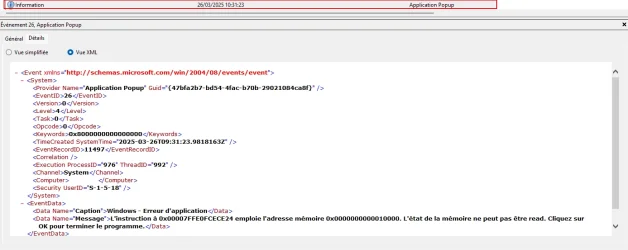

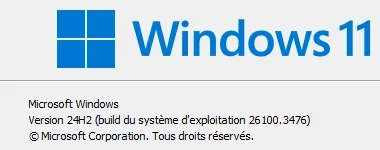
My Computer
System One
-
- OS
- Windows 11





