Techpowerup are reporting that MS are using user data from Office Suite tools for AI training.
If this is the case, then this is rather sneaky snooping from MS.
The setting that enables this is in Word and Excel at Options >> Trust Center >> Privacy Options >> Privacy Settings >> Experiences that analyze your content.
This screenshot is from Excel.
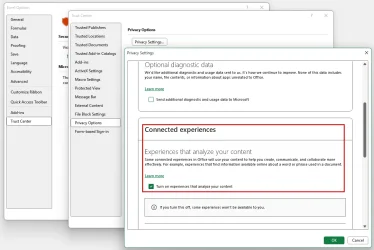
I note MS are using their favorite buzzword 'experiences'.

 www.techpowerup.com
www.techpowerup.com
According to @nixCraft, an author from Cyberciti.biz, Microsoft left its "Connected Experiences" feature enabled by default, reportedly using user-generated content to train the company's AI models. This feature is enabled by default, meaning data from Word and Excel files may be used in AI development unless users manually opt-out
If this is the case, then this is rather sneaky snooping from MS.
The setting that enables this is in Word and Excel at Options >> Trust Center >> Privacy Options >> Privacy Settings >> Experiences that analyze your content.
This screenshot is from Excel.
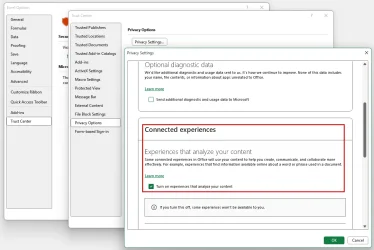
I note MS are using their favorite buzzword 'experiences'.


Microsoft Office Tools Reportedly Collect Data for AI Training, Requiring Manual Opt-Out
Microsoft's Office suite is the staple in productivity tools, with millions of users entering sensitive personal and company data into Excel and Word. According to @nixCraft, an author from Cyberciti.biz, Microsoft left its "Connected Experiences" feature enabled by default, reportedly using...
My Computers
System One System Two
-
- OS
- Windows 11 Pro 24H2 26100.3025
- Computer type
- PC/Desktop
- Manufacturer/Model
- Homebuilt
- CPU
- Intel Core i9 13900K
- Motherboard
- Asus ProArt Z790 Creator WiFi - Bios 2703
- Memory
- Corsair Dominator Platinum 64gb 5600MT/s DDR5 Dual Channel
- Graphics Card(s)
- Sapphire NITRO+ AMD Radeon RX 7900 XTX Vapor-X 24GB
- Sound Card
- External DAC - Headphone Amplifier: Cambridge Audio DACMagic200M
- Monitor(s) Displays
- Panasonic MX950 Mini LED 55" TV 120hz
- Screen Resolution
- 3840 x 2160 120hz
- Hard Drives
- Samsung 980 Pro 2TB (OS)
Samsung 980 Pro 1TB (Files)
Lexar NZ790 4TB
LaCie d2 Professional 6TB external - USB 3.1
Seagate One Touch 18TB external HD - USB 3.0
- PSU
- Corsair RM1200x Shift
- Case
- Corsair RGB Smart Case 5000x (white)
- Cooling
- Corsair iCue H150i Elite Capellix XT
- Keyboard
- Logitech K860
- Mouse
- Logitech MX Ergo Trackball
- Internet Speed
- Fibre 900/500 Mbps
- Browser
- Microsoft Edge Chromium
- Antivirus
- Bitdefender Total Security
- Other Info
- AMD Radeon Software & Drivers 24.12.1
AOMEI Backupper Pro
Dashlane password manager
Logitech Brio 4K Webcam
Orico 10-port powered USB 3.0 hub
-
- Operating System
- Windows 11 Pro 24H2 26100.2894
- Computer type
- Laptop
- Manufacturer/Model
- Asus Vivobook X1605VA
- CPU
- Intel® Core™ i9-13900H
- Motherboard
- Asus X1605VA bios 309
- Memory
- 32GB DDR4-3200 Dual channel
- Graphics card(s)
- *Intel Iris Xᵉ Graphics G7 (96EU) 32.0.101.6078
- Sound Card
- Realtek | Intel SST Bluetooth & USB
- Monitor(s) Displays
- 16.0-inch, WUXGA 16:10 aspect ratio, IPS-level Panel
- Screen Resolution
- 1920 x 1200 60hz
- Hard Drives
- 512GB M.2 NVMe™ PCIe® 3.0 SSD
- Other Info
- 720p Webcam






