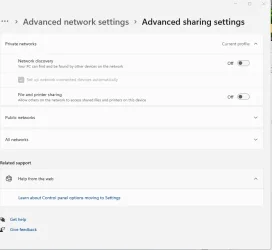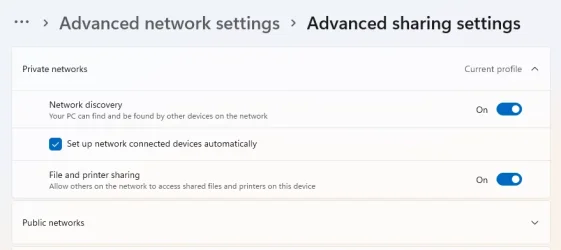Hi all.
I'm not sure if the following is an Insider's Preview result or a fluke that started at about the same time I installed the Preview.
Any suggestions for workarounds are welcome.
After a few updates I'm now at 27729.1000.
The problem I referred to, is the inability to set the Advanced Sharing options and make them stick. They revert to 'unset' after I leave that panel and then go back to it, or they have no effect if I keep that panel open and work in parallel in something else. Certainly it doesn't behave like the option setting is a toggle switch (which is not supposed to be anyway).
Then, after comparing with my laptop (Win 10), I realized what the problem was.
The Win 11 computer was missing the 'Save' button. Anything I did there, wasn't saved because there was no 'save' button to click on.
How on earth could an interface element disappear from a panel if its functionality never changed? Do they play with the code on every release?
Anyway, this is the problem (for now :) ). If you know of any way around it, please post.
I'm attaching a screen capture of that panel.
I'm not sure if the following is an Insider's Preview result or a fluke that started at about the same time I installed the Preview.
Any suggestions for workarounds are welcome.
After a few updates I'm now at 27729.1000.
The problem I referred to, is the inability to set the Advanced Sharing options and make them stick. They revert to 'unset' after I leave that panel and then go back to it, or they have no effect if I keep that panel open and work in parallel in something else. Certainly it doesn't behave like the option setting is a toggle switch (which is not supposed to be anyway).
Then, after comparing with my laptop (Win 10), I realized what the problem was.
The Win 11 computer was missing the 'Save' button. Anything I did there, wasn't saved because there was no 'save' button to click on.
How on earth could an interface element disappear from a panel if its functionality never changed? Do they play with the code on every release?
Anyway, this is the problem (for now :) ). If you know of any way around it, please post.
I'm attaching a screen capture of that panel.
- Windows Build/Version
- Windows 11 Pro for Workstations Insider Preview (version Dev, OS Build 27729.1000)
Attachments
My Computer
System One
-
- OS
- Win 11
- Computer type
- PC/Desktop
- Manufacturer/Model
- ASRock
- CPU
- 6C+4c Intel 13th Gen Intel(R) Core(TM) i5-13400, 4100 M
- Motherboard
- ASRock B660M-HDV
- Memory
- 64 GB
- Graphics Card(s)
- NVIDIA GeForce RTX 4060, Intel UHD Graphics 730
- Sound Card
- Realtek
- Monitor(s) Displays
- AOC 24V2W1G5
- Screen Resolution
- 1920x1080
- Hard Drives
- SPCC M.2 PCIe SSD
CT4000MX500SSD1
- Keyboard
- Logitech
- Mouse
- Logitech
- Internet Speed
- 1GB
- Antivirus
- Windows Defender