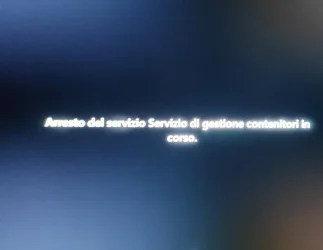Good evening after updating my PC with Windows 11 Pro in Build 24h2 26100.3194 My PC in a completely random way (sometimes it is normally stopped) takes 10 minutes to go out and blocks on the screen attached with the following message "Arrest of the service Management of containers in progress "I have already tried without success to perform the Dism Restorehealt SFC command to restore the system files to carry out one Disc cleaning a control of my SSD errors and an antivirus scan also from the events viewer in conjunction with the arrest hours I appear to be these 3 error messages
"The Windows Update service did not shut down properly after receiving a preshutdown control."
"The Windows Module Installer service did not shut down properly after receiving a preshutdown control."
"The container management service service did not shut down properly after receiving a preshutdown control."
It often happens to me when I make a passive use of the pc type listening mp3 or watch videos on YouTube
Any suggestions that I can try to solve this problem? Thanks in advance for the answers
This is my configuration
Corsair Carbide Series 110q atx Mid Tower Cases
CPU Intel Core i9-13900K 3 GHz 24-core processor
CPU COOLER NCUTUA NH-D15 Chromax.Black 82.52 CFM CPU Cooler
Mb gigabyte z790 aorus elite ax atx lga1700
Memory Corsair Vengeance 32 GB (2 x 16 GB) DDR5-6000 CL30
1st Samsung 980 Pro 1 TB M.2-2280 PCle 4.0 x4 NVME Solid State Drive
2nd storage SSD Kingston Sata 240GB
3rd Storage Sabrent 1 TB M.2-2280 NVME SOLID State Drive
4th Storage HDD Seagate 2TB SATA
Gigabyte Gaming Video Card OC REV 2.0 GeForce RTX 3060 12GB DDR6
Powe Supply Corsair RM850E (2023) 850 W 80+ Gold Certified Fully Modular ATX
Optical Drive LG WH14NS40 Blu-ray/DVD/CD Writer
Audio headphones Jabra Evolve 30 II
Webcam Logitech Quickcam S7500
So Windows 11 Pro Build 24h2 26100.3194
AV Norton 360
"The Windows Update service did not shut down properly after receiving a preshutdown control."
"The Windows Module Installer service did not shut down properly after receiving a preshutdown control."
"The container management service service did not shut down properly after receiving a preshutdown control."
It often happens to me when I make a passive use of the pc type listening mp3 or watch videos on YouTube
Any suggestions that I can try to solve this problem? Thanks in advance for the answers
This is my configuration
Corsair Carbide Series 110q atx Mid Tower Cases
CPU Intel Core i9-13900K 3 GHz 24-core processor
CPU COOLER NCUTUA NH-D15 Chromax.Black 82.52 CFM CPU Cooler
Mb gigabyte z790 aorus elite ax atx lga1700
Memory Corsair Vengeance 32 GB (2 x 16 GB) DDR5-6000 CL30
1st Samsung 980 Pro 1 TB M.2-2280 PCle 4.0 x4 NVME Solid State Drive
2nd storage SSD Kingston Sata 240GB
3rd Storage Sabrent 1 TB M.2-2280 NVME SOLID State Drive
4th Storage HDD Seagate 2TB SATA
Gigabyte Gaming Video Card OC REV 2.0 GeForce RTX 3060 12GB DDR6
Powe Supply Corsair RM850E (2023) 850 W 80+ Gold Certified Fully Modular ATX
Optical Drive LG WH14NS40 Blu-ray/DVD/CD Writer
Audio headphones Jabra Evolve 30 II
Webcam Logitech Quickcam S7500
So Windows 11 Pro Build 24h2 26100.3194
AV Norton 360
- Windows Build/Version
- 24h2 26100.3194
Attachments
Last edited:
My Computer
System One
-
- OS
- Windows 11 Pro 24h2 26100.3194
- Computer type
- PC/Desktop
- CPU
- i9-13900K
- Motherboard
- gigabyte z790 aorus elite ax atx lga1700
- Memory
- Corsair Vengeance 32 GB (2 x 16 GB) DDR5-6000 CL30
- Graphics Card(s)
- Gigabyte Gaming Video Card OC REV 2.0 GeForce RTX 3060 12GB DDR6
- Sound Card
- realtek
- Monitor(s) Displays
- acer 27"
- Screen Resolution
- 2560x1440
- Hard Drives
- 1st Samsung 980 Pro 1 TB M.2-2280 PCle 4.0 x4 NVME Solid State Drive
2nd storage SSD Kingston Sata 240GB
3rd Storage Sabrent 1 TB M.2-2280 NVME SOLID State Drive
4th Storage HDD Seagate 2TB SATA
- PSU
- Corsair RM850E (2023) 850 W 80+ Gold Certified Fully Modular ATX
- Case
- corsair
- Cooling
- NCUTUA NH-D15 Chromax.Black 82.52 CFM CPU Cooler
- Browser
- chrome
- Antivirus
- norton 360 for gamers
- Other Info
- pioneer BD-RW BDR-209D