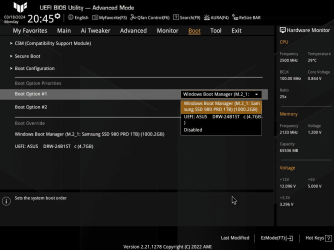JavaScript is disabled. For a better experience, please enable JavaScript in your browser before proceeding.
You are using an out of date browser. It may not display this or other websites correctly.
You should upgrade or use an
alternative browser .
Solved ASUS motherboard only boots to hard drive, not DVD's
Desktop computer is ASUS Prime Z590-P motherboard With Intel i7-11700K processor, 32G Ram. Lately my unit will not boot to anything but the C:\ drive, despite hitting the F2 or Delete keys on start-up. When entering the UEFI Bios, the only boot device visible on the boot tab is the M.2 location (C:\ drive) Boot Manager- no DVD drives are visible for selection. I use the DVD drives for backup & imaging services using Acronis, and am stymied here in that I can neither create a backup image or restore a previously created image. Any suggestions on how to recreate access to the DVD drives would be very welcome. Thanks for your attention.
Windows Build/Version
Win11
OS
Win11 Pro
Computer type
PC/Desktop
Manufacturer/Model
Self Made
CPU
Intel i7-11700K
Motherboard
Asus Z590P
Memory
32GB GSkill
Graphics Card(s)
AMD Radeon R7 200 Series
Monitor(s) Displays
Acer
Screen Resolution
1920 x 1080
Hard Drives
WD- two chip type & one SATA, plus one external WD
Case
Cooler Master
Cooling
Three fans
Keyboard
Old
Mouse
Logitech M510
Internet Speed
100mbs
Browser
Chrome
Antivirus
Malwarebytes
Python Programmer
Guru
VIP
It sounds like the DVD isn't being recognized by the system/BIOS. I would check to make sure it's connected properly
OS
Windows 11 Home(Release Preview) - 24H2 - 26100.3624
Computer type
PC/Desktop
Manufacturer/Model
Banana Junior 5600-G Series
CPU
AMD Ryzen 5 5600G
Motherboard
Asus ROG Strix B550-F
Memory
G.SKILL Ripjaws V Series 64GB 4x16
Graphics Card(s)
Radeon Vega 7
Monitor(s) Displays
28" ASUS VP28U 4k
Screen Resolution
4K, 1080p
Hard Drives
Primary SAMSUNG 970 EVO Plus
PSU
EVGA BQ 700w 80+ Bronze
Case
Zalman i3 NEO
Cooling
ARCTIC Freezer 7 X
Keyboard
Corsair
Mouse
Amazon Generic with Cord
Internet Speed
Download: 295.11 mbps Upload: 65.35 mbps T-Mobile Internet
Browser
Firefox and Edge
Antivirus
MS - Defender
Other Info
Speakers: Klipsch ProMedia 2.1
Well-known member
Pro User
VIP
You have not mentioned anything about the DVD drives, what they are, where they're connected and how many you have...
OS
Windows 11 Pro 23H2 build 10.0.22631.4825 (Release Channel) / Linux Mint 22.1 Cinnamon
Computer type
Laptop
Manufacturer/Model
Lenovo A485
CPU
Ryzen 7 2700U Pro
Motherboard
Lenovo (WiFi/BT module upgraded to Intel Wireless-AC-9260)
Memory
32GB
Graphics Card(s)
iGPU Vega 10
Sound Card
Realtek
Monitor(s) Displays
14" FHD (built-in) + 14" Lenovo Thinkvision M14t (touch+pen) + 32" Asus PB328
Screen Resolution
FHD + FHD + 1440p
Hard Drives
Intel 660p m.2 nVME PCIe3.0 x2 512GB
PSU
65W
Keyboard
Thinkpad / Logitech MX Keys
Mouse
Logitech MX Master 2S
Internet Speed
600/300Mbit
Browser
Edge (Chromium)
Antivirus
Windows Defender
Other Info
SecureBoot: Enabled
Operating System
Windows 11 Pro 23H2 build 10.0.22631.4825(Release Preview Channel)
Computer type
PC/Desktop
Manufacturer/Model
Custom
CPU
i7-7700k @4.8GHz
Motherboard
Asus PRIME Z270-A
Memory
32GB 2x16GB 2133MHz CL15
Graphics card(s)
EVGA GTX1080Ti FTW 11GB
Sound Card
Integrated
Monitor(s) Displays
32" 10-bit Asus PB328Q
Screen Resolution
WQHD 2560x1440
Hard Drives
512GB ADATA SX8000NP NVMe PCIe Gen 3 x4
PSU
850W
Case
Fractal Design Define 7
Cooling
Noctua NH-D15 chromax.black
Mouse
Logitech MX Master 2S
Keyboard
Logitech MX Keys
Internet Speed
600/300Mbit
Browser
Edge (Cromium)
Antivirus
Windows Defender
Other Info
AC WiFi Card
My ASUS started literally falling apart as Win11 came out so can't replicate but if the BIOS shows the ODD/Optical Disc Drive then it may be possible to press F9, F10 or F12 to get a boot menu to choose which to boot to. I found it best to have a bootable DVD in the drive first, I use LiveDVD versions of Linux for testing.
OS
Win11 Pro RTM
Computer type
Laptop
Manufacturer/Model
Dell Vostro 3400
CPU
Intel Core i5 11th Gen. 2.40GHz
Memory
12GB
Hard Drives
256GB SSD NVMe M.2
Operating System
Windows 11 Pro RTM x64
Computer type
PC/Desktop
Manufacturer/Model
Dell Vostro 5890
CPU
Intel Core i5 10th Gen. 2.90GHz
Memory
16GB
Graphics card(s)
Onboard, no VGA, using a DisplayPort-to-VGA adapter
Monitor(s) Displays
24" Dell
Hard Drives
512GB SSD NVMe, 4TB Seagate HDD
Browser
Firefox, Edge
Antivirus
Windows Defender/Microsoft Security
Well-known member
Guru
VIP
@ljdarby
Try turning OFF (disabling), Secure Boot, in the BIOS.
Last edited: Mar 18, 2024
OS
Win 11 Home ♦♦♦26100.3624 ♦♦♦♦♦♦♦24H2 ♦♦♦non-Insider
Computer type
PC/Desktop
Manufacturer/Model
Built by Ghot® [May 2020]
CPU
AMD Ryzen 7 3700X
Motherboard
Asus Pro WS X570-ACE (BIOS 5002)
Memory
G.Skill (F4-3200C14D-16GTZKW)
Graphics Card(s)
EVGA RTX 2070 (08G-P4-2171-KR)
Sound Card
Realtek ALC1220P / ALC S1220A
Monitor(s) Displays
Dell U3011 30"
Screen Resolution
2560 x 1600
Hard Drives
2x Samsung 860 EVO 500GB,
PSU
PC Power & Cooling 750W Quad EPS12V
Case
Cooler Master ATCS 840 Tower
Cooling
CM Hyper 212 EVO (push/pull)
Keyboard
Ducky DK9008 Shine II Blue LED
Mouse
Logitech Optical M-100
Internet Speed
300/300
Browser
Firefox (latest)
Antivirus
Bitdefender Internet Security
Other Info
Speakers: Klipsch Pro Media 2.1
Operating System
Windows XP Pro 32bit w/SP3
Computer type
PC/Desktop
Manufacturer/Model
Built by Ghot® (not in use)
CPU
AMD Athlon 64 X2 5000+ (OC'd @ 3.2Ghz)
Motherboard
ASUS M2N32-SLI Deluxe Wireless Edition
Memory
TWIN2X2048-6400C4DHX (2 x 1GB, DDR2 800)
Graphics card(s)
EVGA 256-P2-N758-TR GeForce 8600GT SSC
Sound Card
Onboard
Monitor(s) Displays
ViewSonic G90FB Black 19" Professional (CRT)
Screen Resolution
up to 2048 x 1536
Hard Drives
WD 36GB 10,000rpm Raptor SATA
PSU
PC Power & Cooling Silencer 750 Quad EPS12V
Case
Generic Beige case, 80mm fans
Cooling
ZALMAN 9500A 92mm CPU Cooler
Mouse
Logitech Optical M-BT96a
Keyboard
Logitech Classic Keybooard 200
Internet Speed
300/300
Browser
Firefox 3.x ??
Antivirus
Symantec (Norton)
Other Info
Still assembled, still runs. Haven't turned it on for 15 years?
Well-known member
Pro User
VIP
Are the optical drives usable from within Windows?
OS
Windows 11 26100.3025
Computer type
PC/Desktop
Manufacturer/Model
homebuilt
CPU
Amd Threadripper 7970X
Motherboard
Gigabyte TRX50 Aero D
Memory
128GB (4 X 32) G.Skill DDR5 6400 (RDIMM)
Graphics Card(s)
Gigabyte RTX 4090 OC
Sound Card
none (USB to speakers), Realtek
Monitor(s) Displays
Philips 27E1N8900 OLED
Screen Resolution
3840 X 2160 @ 60Hz
Hard Drives
Crucial T700 2TB M.2 NVME SSD
PSU
BeQuiet! Straight Power 12 1500W
Case
Lian Li 011 Dynamic Evo XL
Cooling
SilverStone Technology XE360-TR5, with 3 Phanteks T30 fans
Keyboard
Logitech K120 (wired)
Mouse
Logitech M500s (wired)
Internet Speed
2000/300 Mbps (down/up)
Operating System
windows 11 26100.3025
Computer type
PC/Desktop
Manufacturer/Model
homebuilt
CPU
Intel I9-13900K
Motherboard
Asus RoG Strix Z690-E
Memory
64GB G.Skill DDR5-6000
Graphics card(s)
Gigabyte RTX 3090 ti
Sound Card
built in Realtek
Monitor(s) Displays
Asus PA329C
Screen Resolution
3840 X 2160 @60Hz
Hard Drives
WDC SN850 1TB
PSU
eVGA SuperNOVA 1300 GT
Case
Lian Li 011 Dynamic Evo
Cooling
Corsair iCUE H150i ELITE CAPELLIX Liquid CPU Cooler
Mouse
Logitech M500s (wired)
Keyboard
Logitech K120 (wired)
Endeavor to Persevere
Pro User
VIP
I use one to Watch DVD's but it is an External DVD that runs off a 3.2 USB port.
OS
Win 11 Pro 26100.3624
Computer type
PC/Desktop
Manufacturer/Model
Dell Alienware Aurora R16
CPU
Intel Core i9 14900F (24 -Core, 68 MB Total Cache)
Motherboard
Dell Alienware
Memory
32GB DDR5
Graphics Card(s)
RTX 4080 Super w/566.36
Sound Card
Realtec
Monitor(s) Displays
Corsair XENEON 32QHD165
Screen Resolution
2560 X 1440
Hard Drives
1-2TB Samsung 990 Pro PCIe NVMe M2 SSD
PSU
1000 Watt Platinum Dell
Case
Alienware
Cooling
Liquid Closed Loop
Keyboard
Corsair Strafe RGB MK.2
Mouse
Corsair M65 Pro
Internet Speed
1000Gb's Down-20 Up
Browser
Firefox 137.0
Antivirus
Defender
Other Info
Very Quiet And Fast
Operating System
Linux Mint 22.1
Computer type
PC/Desktop
Manufacturer/Model
IBuypower
CPU
Intel Core i5 1315u
Motherboard
ASRock
Memory
32GB DDR5
Graphics card(s)
PNY RTX 4017
Sound Card
onboard
Monitor(s) Displays
Dell 2419HGCF
Screen Resolution
1920 X 1080
Hard Drives
Kingston 2TB SNV2S20006 PCIe 4.0 M.2.2280
PSU
850Watt
Case
Small
Cooling
Closed loop Liquid
Mouse
IBP
Keyboard
IBP
Internet Speed
1GB
Browser
Firefox 133.0
Antivirus
Windows Defender
Other Info
Noisy but fast
My Desktops have Internal ODDs as do a couple of older Notebooks but for the newer Notebooks I also have External USB drives and they can be booted to. Booting an External ODD is much similar to booting USB Thumb drives.
OS
Win11 Pro RTM
Computer type
Laptop
Manufacturer/Model
Dell Vostro 3400
CPU
Intel Core i5 11th Gen. 2.40GHz
Memory
12GB
Hard Drives
256GB SSD NVMe M.2
Operating System
Windows 11 Pro RTM x64
Computer type
PC/Desktop
Manufacturer/Model
Dell Vostro 5890
CPU
Intel Core i5 10th Gen. 2.90GHz
Memory
16GB
Graphics card(s)
Onboard, no VGA, using a DisplayPort-to-VGA adapter
Monitor(s) Displays
24" Dell
Hard Drives
512GB SSD NVMe, 4TB Seagate HDD
Browser
Firefox, Edge
Antivirus
Windows Defender/Microsoft Security
Well-known member
Guru
VIP
Booting to anything besides Windows, since the revocations, is problematic.
Temporarily turning off Secure Boot, will allow bootable non-Windows things... to boot.
This is why we had to rebuild the MR bootable rescue media.
Ofc, it could "also" be the ODD itself, as some have mentioned.
OS
Win 11 Home ♦♦♦26100.3624 ♦♦♦♦♦♦♦24H2 ♦♦♦non-Insider
Computer type
PC/Desktop
Manufacturer/Model
Built by Ghot® [May 2020]
CPU
AMD Ryzen 7 3700X
Motherboard
Asus Pro WS X570-ACE (BIOS 5002)
Memory
G.Skill (F4-3200C14D-16GTZKW)
Graphics Card(s)
EVGA RTX 2070 (08G-P4-2171-KR)
Sound Card
Realtek ALC1220P / ALC S1220A
Monitor(s) Displays
Dell U3011 30"
Screen Resolution
2560 x 1600
Hard Drives
2x Samsung 860 EVO 500GB,
PSU
PC Power & Cooling 750W Quad EPS12V
Case
Cooler Master ATCS 840 Tower
Cooling
CM Hyper 212 EVO (push/pull)
Keyboard
Ducky DK9008 Shine II Blue LED
Mouse
Logitech Optical M-100
Internet Speed
300/300
Browser
Firefox (latest)
Antivirus
Bitdefender Internet Security
Other Info
Speakers: Klipsch Pro Media 2.1
Operating System
Windows XP Pro 32bit w/SP3
Computer type
PC/Desktop
Manufacturer/Model
Built by Ghot® (not in use)
CPU
AMD Athlon 64 X2 5000+ (OC'd @ 3.2Ghz)
Motherboard
ASUS M2N32-SLI Deluxe Wireless Edition
Memory
TWIN2X2048-6400C4DHX (2 x 1GB, DDR2 800)
Graphics card(s)
EVGA 256-P2-N758-TR GeForce 8600GT SSC
Sound Card
Onboard
Monitor(s) Displays
ViewSonic G90FB Black 19" Professional (CRT)
Screen Resolution
up to 2048 x 1536
Hard Drives
WD 36GB 10,000rpm Raptor SATA
PSU
PC Power & Cooling Silencer 750 Quad EPS12V
Case
Generic Beige case, 80mm fans
Cooling
ZALMAN 9500A 92mm CPU Cooler
Mouse
Logitech Optical M-BT96a
Keyboard
Logitech Classic Keybooard 200
Internet Speed
300/300
Browser
Firefox 3.x ??
Antivirus
Symantec (Norton)
Other Info
Still assembled, still runs. Haven't turned it on for 15 years?
Well-known member
Member
VIP
Dvd is bootable only if a uefi os is in the dvd.
OS
Windows 11 Pro latest
Computer type
PC/Desktop
CPU
AMD Ryzen 5 5600
Motherboard
Msi b550 gaming gen3
Memory
32 gb 3200 mhz xmp (4x8)
Graphics Card(s)
msi rtx3060 8gb
Sound Card
X-fi titanium pcie (Support Pack 8.0 (Refresh 3))
Monitor(s) Displays
Philips 222V8LA/00
Screen Resolution
1980x1080
Hard Drives
MX500 Crucial
PSU
corsair cv 750
Case
q-tech
Cooling
deepcool gammaxx 200t
Keyboard
k81 gigabyte force
Mouse
Viper V530
Internet Speed
100-10
Browser
Mozilla
Antivirus
Windows defender
Operating System
windows 11 pro latest
Computer type
Laptop
Manufacturer/Model
Lenovo T420
CPU
i5-2520M
Memory
8Gb ddr3 1333 mhz
Graphics card(s)
hd3000
Sound Card
on board
Screen Resolution
1366x768
Hard Drives
Team group lite 3d 240gb
Internet Speed
100-10
Antivirus
defender
Optical drives are becoming a thing of the past in today's systems. To make sure your recovery needs are covered in the future, my strongest suggestion would be to create an Acronis bootable usb drive rather than use an optical drive. Make yourself aware how or
if Acronis has addressed creating new boot media to address the secure boot revocations that MS will automatically apply some time this year. I can not say, as I do not use Acronis. No matter what media one uses, it is smart to always make sure that recovery media will work BEFORE one gets into trouble and needs it.
OS
Windows 11 Pro 24H2 26100.3194
Computer type
PC/Desktop
Manufacturer/Model
Dell Optiplex 7080
CPU
i9-10900 10 core 20 threads
Motherboard
DELL 0J37VM
Memory
32 gb
Graphics Card(s)
none-Intel UHD Graphics 630
Sound Card
Integrated Realtek
Monitor(s) Displays
Benq 27
Screen Resolution
2560x1440
Hard Drives
1tb Solidigm m.2 nvme+256gb SKHynix m.2 nvme /External drives 512gb Samsung m.2 sata+1tb Kingston m2.nvme+ 4gb Solidigm nvme
PSU
500w
Case
MT
Cooling
Dell Premium
Keyboard
Logitech wired
Mouse
Logitech wireless
Internet Speed
so slow I'm too embarrassed to tell
Browser
#1 Edge #2 Firefox
Antivirus
Defender+MWB Premium
Operating System
Windows 10 Pro 22H2 19045.3930
Computer type
PC/Desktop
Manufacturer/Model
Dell Optiplex 9020
CPU
i7-4770
Memory
24 gb
Monitor(s) Displays
Benq 27
Screen Resolution
2560x1440
Hard Drives
256 gb Toshiba BG4 M.2 NVE SSB and 1 tb hdd
PSU
500w
Case
MT
Cooling
Dell factory
Mouse
Logitech wireless
Keyboard
Logitech wired
Internet Speed
still not telling
Browser
Firefox
Antivirus
Defender+MWB Premium
Well-known member
Thread Starter
Thanks for the multiple suggestions. I forgot to mention that both DVD drives (one Sony & one Pioneer) are working perfectly for all reads & writes, as well as burning stuff to them- they are hard-wired to the motherboard, not wi-fi or bluetooth. I entered BIOS and checked Secure Boot settings: only options are "standard" (where it was set to) & "custom"- changing to custom had no impact on my problem. I also uninstalled the two DVD's & reinstalled them to no avail. Will try to boot Acronis from USB & see if that works.
OS
Win11 Pro
Computer type
PC/Desktop
Manufacturer/Model
Self Made
CPU
Intel i7-11700K
Motherboard
Asus Z590P
Memory
32GB GSkill
Graphics Card(s)
AMD Radeon R7 200 Series
Monitor(s) Displays
Acer
Screen Resolution
1920 x 1080
Hard Drives
WD- two chip type & one SATA, plus one external WD
Case
Cooler Master
Cooling
Three fans
Keyboard
Old
Mouse
Logitech M510
Internet Speed
100mbs
Browser
Chrome
Antivirus
Malwarebytes
Well-known member
Pro User
VIP
I doubt the Acronis image backup DVDs contain any bootable executables. You probably need to use a separate Bootable DVD/CD or USB-stick with Acronis recovery software.
OS
Windows 11 Pro 23H2 build 10.0.22631.4825 (Release Channel) / Linux Mint 22.1 Cinnamon
Computer type
Laptop
Manufacturer/Model
Lenovo A485
CPU
Ryzen 7 2700U Pro
Motherboard
Lenovo (WiFi/BT module upgraded to Intel Wireless-AC-9260)
Memory
32GB
Graphics Card(s)
iGPU Vega 10
Sound Card
Realtek
Monitor(s) Displays
14" FHD (built-in) + 14" Lenovo Thinkvision M14t (touch+pen) + 32" Asus PB328
Screen Resolution
FHD + FHD + 1440p
Hard Drives
Intel 660p m.2 nVME PCIe3.0 x2 512GB
PSU
65W
Keyboard
Thinkpad / Logitech MX Keys
Mouse
Logitech MX Master 2S
Internet Speed
600/300Mbit
Browser
Edge (Chromium)
Antivirus
Windows Defender
Other Info
SecureBoot: Enabled
Operating System
Windows 11 Pro 23H2 build 10.0.22631.4825(Release Preview Channel)
Computer type
PC/Desktop
Manufacturer/Model
Custom
CPU
i7-7700k @4.8GHz
Motherboard
Asus PRIME Z270-A
Memory
32GB 2x16GB 2133MHz CL15
Graphics card(s)
EVGA GTX1080Ti FTW 11GB
Sound Card
Integrated
Monitor(s) Displays
32" 10-bit Asus PB328Q
Screen Resolution
WQHD 2560x1440
Hard Drives
512GB ADATA SX8000NP NVMe PCIe Gen 3 x4
PSU
850W
Case
Fractal Design Define 7
Cooling
Noctua NH-D15 chromax.black
Mouse
Logitech MX Master 2S
Keyboard
Logitech MX Keys
Internet Speed
600/300Mbit
Browser
Edge (Cromium)
Antivirus
Windows Defender
Other Info
AC WiFi Card
Well-known member
Pro User
VIP
I doubt the Acronis image backup DVDs contain any bootable executables. You probably need to use a separate Bootable DVD/CD or USB-stick with Acronis recovery software.
I used to use Acronis True Image, before it became the PC-dominating "Cyber Protect Home Office".
I never used it to image to an optical disk. I always made a drive image on an HDD. (Internal or external.)
I used TI to make a bootable USB thumb drive for the rescue function. I never made a rescue optical disk.
I do the same using my current imaging software, which is the paid version of Macrium Reflect. (I say "current", because I'm not thrilled with them moving to a subscription model.)
OS
Windows 11 26100.3025
Computer type
PC/Desktop
Manufacturer/Model
homebuilt
CPU
Amd Threadripper 7970X
Motherboard
Gigabyte TRX50 Aero D
Memory
128GB (4 X 32) G.Skill DDR5 6400 (RDIMM)
Graphics Card(s)
Gigabyte RTX 4090 OC
Sound Card
none (USB to speakers), Realtek
Monitor(s) Displays
Philips 27E1N8900 OLED
Screen Resolution
3840 X 2160 @ 60Hz
Hard Drives
Crucial T700 2TB M.2 NVME SSD
PSU
BeQuiet! Straight Power 12 1500W
Case
Lian Li 011 Dynamic Evo XL
Cooling
SilverStone Technology XE360-TR5, with 3 Phanteks T30 fans
Keyboard
Logitech K120 (wired)
Mouse
Logitech M500s (wired)
Internet Speed
2000/300 Mbps (down/up)
Operating System
windows 11 26100.3025
Computer type
PC/Desktop
Manufacturer/Model
homebuilt
CPU
Intel I9-13900K
Motherboard
Asus RoG Strix Z690-E
Memory
64GB G.Skill DDR5-6000
Graphics card(s)
Gigabyte RTX 3090 ti
Sound Card
built in Realtek
Monitor(s) Displays
Asus PA329C
Screen Resolution
3840 X 2160 @60Hz
Hard Drives
WDC SN850 1TB
PSU
eVGA SuperNOVA 1300 GT
Case
Lian Li 011 Dynamic Evo
Cooling
Corsair iCUE H150i ELITE CAPELLIX Liquid CPU Cooler
Mouse
Logitech M500s (wired)
Keyboard
Logitech K120 (wired)
Well-known member
Power User
VIP
I would burn new Acronis Rescue DVD or better yet, a USB Flash Drive
How to Boot from CD or DVD? - Ultimate Guide
Put the disc in and restart the computer and press
F12. If the bootable disc is burned correctly, the DVD will show up as a bootable drive. If not, Try the disc on another computer, if that fails, go back to setup one create a bootable disc.
Be sure the disc is a DVD+-R and not an RW disc, as these my have issues if it was not Finalized after burning.
OS
Windows 11 Pro 64 bit 24H2
Computer type
PC/Desktop
Manufacturer/Model
Gigabyte Z390 UD
CPU
Intel Core i7 77000 3.60
Motherboard
Gigabyte Z390 UD
Memory
16 GB
Graphics Card(s)
nVidia GEForce RTX 2060 Super
Sound Card
onboard
Monitor(s) Displays
Two 27" Dell 4K monitors
Screen Resolution
3840 x 2160
Hard Drives
M.2 NVME SSD, 500 GB; Two 2TB Mechanical HDD's
PSU
850w PSU
Case
Cyberpower PC
Cooling
Water cooled
Keyboard
Backlit Cyberpower gamiong keyboard
Mouse
Backlit Cyberpower gaming mouse
Internet Speed
1 GB mbps
Browser
Brave
Antivirus
Windows Security
Well-known member
Power User
VIP
Any suggestions on how to recreate access to the DVD drives would be very welcome. Thanks for your attention.
With your ASUS board you can enter a one-time boot menu by tapping
F8 during system startup. I successfully booted a freshly made Macrium Reflect rescue DVD on both my systems using the F8 one-time boot menu.
And I can also see it in my Z590 UEFI (my System Two). Not sure why yours won't show up in your UEFI/BIOS.
OS
Win 11 Pro 24H2 26100.3624
Computer type
PC/Desktop
Manufacturer/Model
Self Built
CPU
Intel® Core™ i7-14700F
Motherboard
ASUS TUF GAMING Z690-PLUS WIFI
Memory
G.SKILL Ripjaws S5 Series 64GB (2 x 32GB) DDR5
Graphics Card(s)
MSI GeForce RTX 3060 Ventus 2X 12GB OC
Sound Card
Sound Blaster AE-5 Plus
Monitor(s) Displays
ASUS TUF Gaming 27" 2K HDR Gaming
Screen Resolution
2560 x 1440
Hard Drives
Samsung 990 Pro 1TB NVMe (Win 11 24H2)
PSU
Corsair RM850x Shift
Case
Antec Dark Phantom DP502 FLUX
Cooling
Noctua NH-U12A chromax.black + 7 Phantek T-30's
Keyboard
Logitech MK 320
Mouse
Razer Basilisk V3
Internet Speed
350Mbs
Browser
Firefox
Antivirus
Winows Security
Other Info
Windows 11 24H2 26100.3624 (VHDX)
Operating System
Win 11 Pro 24H2 26100.3624
Computer type
PC/Desktop
Manufacturer/Model
Self Built
CPU
Intel Core i7-11700F
Motherboard
Asus TUF Gaming Z590 Plus WiFi
Memory
64 GB DDR4
Graphics card(s)
EVGA GeForce RTX 2060
Sound Card
SoundBlaster X-Fi Titanium
Monitor(s) Displays
Samsung F27T350
Screen Resolution
1920x1080
Hard Drives
Samsung 980 Pro 1TB
PSU
Corsair HX750
Case
Cougar MX330-G Window
Cooling
Hyper 212 EVO
Internet Speed
350Mbps
Browser
Firefox
Antivirus
Windows Security
Well-known member
Thread Starter
Thanks for all the suggestions to my problem. Finally called ASUS since warranty on motherboard is still active. They had me clear CMOS and my problem seems to be resolved.
OS
Win11 Pro
Computer type
PC/Desktop
Manufacturer/Model
Self Made
CPU
Intel i7-11700K
Motherboard
Asus Z590P
Memory
32GB GSkill
Graphics Card(s)
AMD Radeon R7 200 Series
Monitor(s) Displays
Acer
Screen Resolution
1920 x 1080
Hard Drives
WD- two chip type & one SATA, plus one external WD
Case
Cooler Master
Cooling
Three fans
Keyboard
Old
Mouse
Logitech M510
Internet Speed
100mbs
Browser
Chrome
Antivirus
Malwarebytes