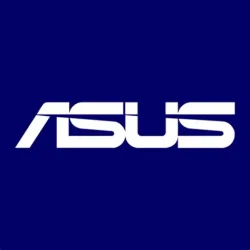ASUS Pressroom:
TAIPEI, Taiwan, April 2, 2025 — ASUS Republic of Gamers (ROG) today announced availability of the ROG Strix OLED XG27UCDMG gaming monitor, the second 27-inch 4K OLED gaming monitor offered by ROG.
Positioned just under the flagship ROG Swift OLED PG27UCDM, the XG27UCDMG caters to a wider audience looking for a monitor for gaming, content consumption, and daily use. It features 4th generation ROG QD-OLED technology with a pixel density of 166 pixels per inch to deliver supersharp imagery, incredibly clear text, and infinite contrast. It also offers the latest ASUS OLED Care Pro features, including a Neo Proximity sensor that protects the OLED panel from burn-in. New firmware updates to optimize the Neo Proximity sensor for both the Swift OLEED PG27UCDM and the Strix OLED XG27UCDMG will be available in April 2025. In addition, ROG OLED Anti-Flicker 2.0 technology minimizes onscreen flicker even during intense gaming sessions. XG27UCDMG offers a host of comprehensive features including Auto KVM, a full-function USB-C® port with DP Alt mode and 90-watt Power Delivery, along with Aspect Ratio Control.

ROG Strix OLED XG27UCDMG_F with OLED logo

ROG Strix OLED XG27UCDMG_L

ROG Strix OLED XG27UCDMG_R

ROG Strix OLED XG27UCDMG_side

ROG Strix OLED XG27UCDMG_UP

ROG Strix OLED XG27UCDMG_back
ASUS OLED Care Pro
The ASUS OLED Care Pro suite now includes the Neo Proximity Sensor that’s able to detect the user’s distance from the monitor. When the user leaves the detection area, the monitor switches to a black image to protect the screen from burn-in, and instantly restores onscreen content when the user returns. Users can set the detection range to suit their own preferences or viewing position. The Neo Proximity Sensor is further optimized for more precise detection capability by new firmware updates, which will be available for both ROG Swift OLED PG27UCDM and Strix OLED XG27UCDMG in April.ASUS OLED Care Pro also offers additional panel protection features including pixel cleaning, screen saver, taskbar detection, and more. For convenience, ASUS DisplayWidget Center software offers quick access to various monitor settings as well as ASUS OLED Care Pro features. Additionally, ROG Strix OLED XG27UCDMG comes with a 3-year warranty.
ROG OLED Anti-Flicker 2.0
This technology minimizes onscreen flicker for comfortable gaming and viewing experiences. It leverages an advanced luminance compensation algorithm to dynamically boost pixel brightness during refresh rate fluctuations, resulting in 20% less flicker compared to previous-generation panels for more uniform visuals without causing input lag and slowing the refresh rate. Plus, a Refresh Rate Cap feature limits the monitor refresh rate to reduce onscreen flicker, offering three preset ranges (High/Mid/Off) to suit individual preferences.
ROG OLED Anti-Flicker 2.0
Ready for gaming and entertainment
Available now for US$999 (MSRP), ROG Strix OLED XG27UCDMG offers a premium OLED experience for gaming and entertainment — thanks to its 240Hz refresh rate and 0.03 millisecond response time ensuring smooth gameplay and rapid responsiveness. Also, a pixel density of 166ppi ensures supersharp text. The monitor also includes the latest ASUS DisplayWidget Center with additional features including auto firmware notification and the ability to import or export monitor settings.XG27UCDMG offers rich connectivity options including DisplayPort™ 1.4 with Display Stream Compression (DSC), HDMI® 2.1, and USB Type-C® (DP Alt mode) with 90-watt Power Delivery. Featuring a gamer-centric design, XG27UCDMG has a super-slim, frameless panel as well as signature ROG Aura Sync and light projection, a standard ¼-inch tripod socket to accommodate streaming setups, along with a monitor stand with a compact footprint and built-in phone holder for convenience.
Source:

ASUS Republic of Gamers Announces Availability of Strix OLED XG27UCDMG
Discover the ASUS ROG Strix OLED XG27UCDMG, a 27" 4K gaming monitor featuring 4th gen QD-OLED panel, 240Hz refresh rate, and OLED Anti-Flicker 2.0 technology for ultimate gaming performance. Subscribe to ASUS Pressroom for the latest tech updates!