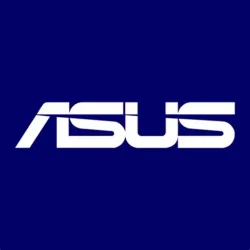hi, I got this laptop that has 2 displays, it was born with windows 8.0, upgraded to windows 8.1 and windows 10 but, unfortunately, the ssd was broken, I got a new ssd and I tried to install windows 11, well, the only problem is the menagement of the display. is there anybody knows how to fix this problem?
P.S. I tried to install windows 8 and 8.1 too but without any success about the display. The Asus Service didn't resolved anything via phone...
P.S. I tried to install windows 8 and 8.1 too but without any success about the display. The Asus Service didn't resolved anything via phone...
My Computer
System One
-
- OS
- w11/os catalina
- Computer type
- PC/Desktop
- Manufacturer/Model
- assembled
- CPU
- i7 3770
- Motherboard
- gigabyte b75m d2v
- Memory
- 16 gb
- Graphics Card(s)
- nvidia 710 2gb
- Sound Card
- on board
- Monitor(s) Displays
- 3 x samsung 24"
- Screen Resolution
- 1920 x 1080
- Hard Drives
- 2x ssd 1tb samsung