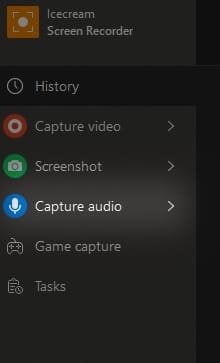CartmansPiehole
Well-known member
- Local time
- 8:50 AM
- Posts
- 86
- OS
- Windows 11
I want to practice some songs on karaoke, so what I'd like to do, is capture the sound from a YouTube Video (there's plenty of karaoke videos there) when I click play, then sing along to it, thus merging two audio devices.
How would I go about doing this using Windows 11?
How would I go about doing this using Windows 11?
My Computer
System One
-
- OS
- Windows 11
- Computer type
- PC/Desktop
- Manufacturer/Model
- N/A
- CPU
- Intel Core i7-5960x
- Motherboard
- Rampage V Extreme
- Memory
- 64GB RAM
- Graphics Card(s)
- EVGA GTX 980 SC'd
- Sound Card
- N/A
- Monitor(s) Displays
- ASUS 27" Monitor
- Screen Resolution
- 1920x1080p
- Hard Drives
- Samsung 960 Pro NVME 2TB (System Drive)
Samsung QVO 8TB SSD (Data) - Installed on Feb 2024
Seagate BarraCuda Pro 10TB HDD (Backup, haven't used much since installing the 8TB SSD.