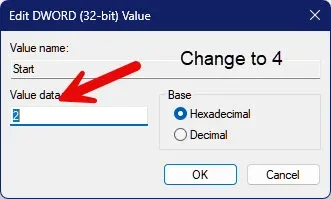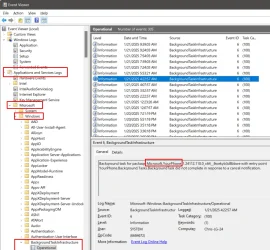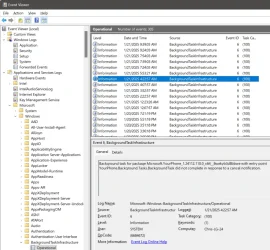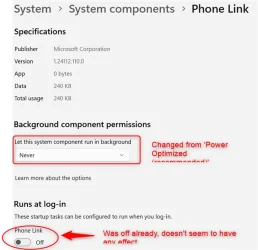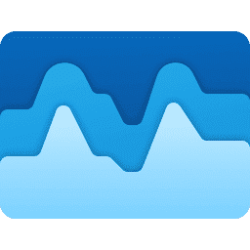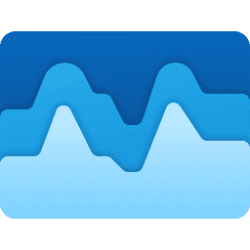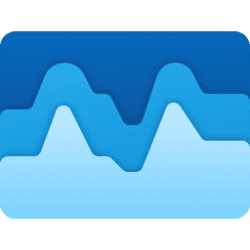I just happened to glance at the task manager, and noticed over 30 'Background Task Host' entries under 'Background Processes'. They are all at the 'parent' level, not 'children' under a parent process. They are all consuming 0 CPU, 0 memory, 0 disk, 0 network (so pretty benign, other than their sheer volume).
Right clicking on a few at random, and choosing 'go to details', doesn't reveal much more other than they are all 'suspended'.
Is this 'expected noise' these days, or a sign of an issue? I can't see any way to 'tie' these items to anything else.
Right clicking on a few at random, and choosing 'go to details', doesn't reveal much more other than they are all 'suspended'.
Is this 'expected noise' these days, or a sign of an issue? I can't see any way to 'tie' these items to anything else.
- Windows Build/Version
- 23H2 build 22631.4751
My Computers
System One System Two
-
- OS
- Windows 11 Home
- Computer type
- Laptop
- Manufacturer/Model
- LG Gram 17 17Z95P-K.AAE8U1
- CPU
- i7-1195G7
- Memory
- 16GB LPDDR4X 4266MHz
- Graphics Card(s)
- Intel Iris Xe (Integrated)
- Screen Resolution
- 2560x1600
- Hard Drives
- 512 GB M.2 NVMe SSD
-
- Operating System
- Windows 11 Home
- Computer type
- Laptop
- Manufacturer/Model
- LG Gram 17Z90S
- CPU
- Intel® Core™ Ultra 7 155H
- Memory
- 32GB LPDDR5X
- Graphics card(s)
- Intel® Arc™ graphics
- Screen Resolution
- 17” WQXGA 2560 x 1600 IPS Touch Display
- Hard Drives
- 2TB (1TB x 2) NVMe Gen4 SSD