My Computer
System One
-
- OS
- Win11
- Computer type
- PC/Desktop
- CPU
- Intel 14900k
- Motherboard
- MSI MEG Z690 GODLIKE
- Memory
- 64
- Graphics Card(s)
- 4090
Follow along with the video below to see how to install our site as a web app on your home screen.
Note: This feature may not be available in some browsers.
Please explain what your mean. Do you mean the text info in the curly brackets?Hey
How can i figure out a ID, and how can i verify a existing one?
For example recoverysequence
View attachment 98128
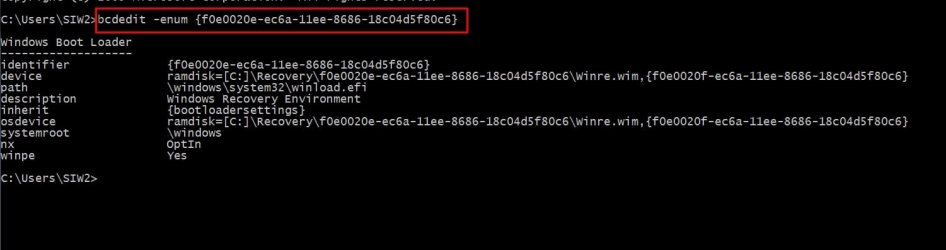
How can i figure out a ID
@echo off
mode con lines=40 cols=140
color 5f
setlocal enableextensions enabledelayedexpansion
echo.
echo Looking for recovery sequence
(set RECSEQGUID=)
for /f "usebackq tokens=1,2 delims={} " %%G in (`bcdedit.exe -enum {current} ^| find "recoverysequence"`) do set RECSEQGUID=%%H
if "%RECSEQGUID%"=="" echo sequence not found &goto :endline
echo.
echo guid is {%RECSEQGUID%} &echo.
bcdedit -enum {%RECSEQGUID%}
:endline
echo.
pause
