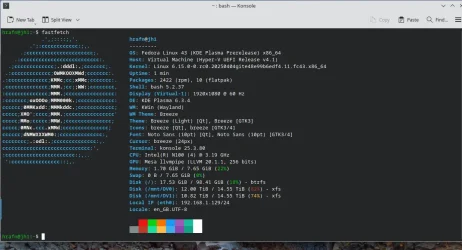I have 5 USB 3 WD Elements external HDD's and I want to consolidate them all on a WD 22TB Elements external.
This is obviously a massive data transfer and will probably run for a week or more.
I want to do it with maximum efficiency and minimal wear and tear on the pc (laptop).
Maybe done from a WinRE boot media to eliminate all the Windows fluff that would run otherwise?
I believe that all transfers go through the OS drive - C: , and SSD in my case, so I don't want to wear the poor old SSD out prematurely either.
So any ideas on the best way? Preferably a way you've actually done yourself for a similar reason.
This is obviously a massive data transfer and will probably run for a week or more.
I want to do it with maximum efficiency and minimal wear and tear on the pc (laptop).
Maybe done from a WinRE boot media to eliminate all the Windows fluff that would run otherwise?
I believe that all transfers go through the OS drive - C: , and SSD in my case, so I don't want to wear the poor old SSD out prematurely either.
So any ideas on the best way? Preferably a way you've actually done yourself for a similar reason.
My Computer
System One
-
- OS
- Windows 11 Pro 24H2
- Computer type
- Laptop
- Manufacturer/Model
- LG
- CPU
- i7 Ultra
- Memory
- 16GB
- Graphics Card(s)
- Intel
- Sound Card
- Intel Realtek
- Monitor(s) Displays
- Laptop 17" & TB4 Dell 27" QHD Ultrasharp w/integral TB4 hub
- Screen Resolution
- 2560x1600
- Hard Drives
- 1TB SSD, 5 external WDs
- Mouse
- Logitech Master MX 3S
- Browser
- Vivaldi
- Antivirus
- Kaspersky Premium Suite