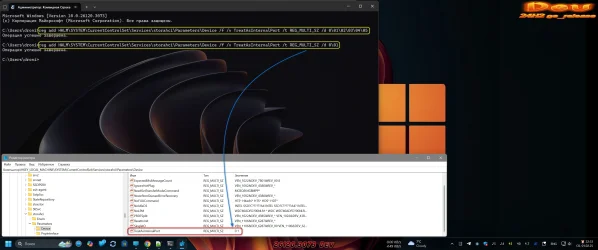Applies to: Windows 11 Windows 10 Windows 8 Windows 8.1 Windows 7 Enterprise Windows 7 Home Premium Windows 7 Home Basic Windows 7 Professional Windows 7 Ultimate Less
Symptoms
Internal SATA devices (HDDs or SSDs) may show as removable media in your task bar.

Cause
Whether or not a device is considered removable is determined by your system’s BIOS and how it marks the various SATA ports on the motherboard. The inbox driver directly inspects SATA ports and considers devices connected to those ports marked “external” as removable devices. Not all storage drivers do this, which can be a potential cause for corruption or data loss.
Resolution
First, check for and install available BIOS updates from your PC manufacturer. If none are available, you can follow these steps to override the way the inbox driver surfaces devices on certain ports:
- Open a command prompt with administrator privileges.
- In the command prompt window, type the following command in hit Enter: devmgmt.msc
- Under Disk Drives, identify the SATA device you would like the inbox driver to consider internal and open properties for this device by right-clicking and selecting Properties.
- Note the bus number from the properties overview (“1” in the below example).

- For Windows 7:
- Type the following command in the previously opened command prompt and hit Enter:
reg add “HKLM\SYSTEM\CurrentControlSet\Services\msahci\Controller0\Channelx\” /f /v TreatAsInternalPort /t REG_DWORD /d 0x00000001
Where x corresponds to the Bus Number you noted in step 4.- For Windows 8 and later:
- Type the following command in the previously opened command prompt and hit Enter:
reg add “HKLM\SYSTEM\CurrentControlSet\Services\storahci\Parameters\Device” /f /v TreatAsInternalPort /t REG_MULTI_SZ /d x
Where x corresponds to the Bus Number you noted in step 4.
Source:
Internal SATA Drives show up as removeable media - Microsoft Support
How to update your BIOS to recognize SATA drives as internal.