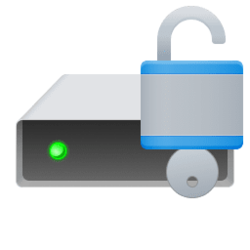Hi,
I recently purchased a GMKtec NucBox G2 and upgraded it to Windows 11 Pro 24H2.
I have an external USB drive with BitLocker encryption and the auto-unlock feature works on two laptops that I use. However, when I attach it to the GMKtec G2, I am able to unlock it and I am able to set it to auto-unlock (including verifying the status using manage-bde.exe) but when I disconnect and reconnect or reboot, I have to re-enter the password to unlock again--even though the status says auto-unlock is enabled.
There's nothing wrong with the drive because the auto-unlock works fine elsewhere, so could there be some sort of setting that I need to make in the G2 BIOS? If so, what would be the types of settings that I would look for in the BIOS?
Thanks!
I recently purchased a GMKtec NucBox G2 and upgraded it to Windows 11 Pro 24H2.
I have an external USB drive with BitLocker encryption and the auto-unlock feature works on two laptops that I use. However, when I attach it to the GMKtec G2, I am able to unlock it and I am able to set it to auto-unlock (including verifying the status using manage-bde.exe) but when I disconnect and reconnect or reboot, I have to re-enter the password to unlock again--even though the status says auto-unlock is enabled.
There's nothing wrong with the drive because the auto-unlock works fine elsewhere, so could there be some sort of setting that I need to make in the G2 BIOS? If so, what would be the types of settings that I would look for in the BIOS?
Thanks!
My Computer
System One
-
- OS
- Windows 11 Pro
- Computer type
- Laptop
- Manufacturer/Model
- Microsoft Surface Laptop Studio
- Memory
- 32GB
- Hard Drives
- 1TB