- Local time
- 5:36 PM
- Posts
- 52
- OS
- Windows 11 Pro 23H2 Build 22631
Hello folks,
Another puzzler ...
Around two months ago, two of the F-keys stopped doing what they are supposed to (F5 & F6). F5 does indeed refresh the page (when pressed together with the Fn key) but it is also supposed to turn the screen brightness down (which it doesn't do anymore). Similarly, F6 doesn't turn the brightness up. F1 contunues to mute the sound, F2 to decrease the sound and F3 to increase the sound (I don't use F4 - turn mic off). F8 accessess the WiFi settings and F9 the general settings, F10 opens WiFi (Bluetooth) and F11 opens the Lenovo vantage App. All of these don't require an additional key press - i.e just press F1 to mute the sound immediately. F5 & F6 should alter the screen brightness, but they don't - nor do they in combination with other keys such as Fn, Alt, Ctrl or Shift. This has been going on for a couple of months and I haven't got to the bottom of it yet - I've updated Windows, updated the drivers and BIOS - all to no effect.
Any ideas?!
Art
PC: lenovo ThinkPad T495s / Ryzen 7 Pro 3700U / Radeon Vega GFx 2.3GHz / 16Gb RAM / Win 11 Pro / Version 23H2 / Build 22631.4974
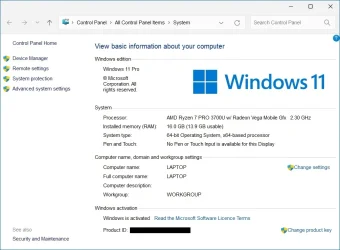
Another puzzler ...
Around two months ago, two of the F-keys stopped doing what they are supposed to (F5 & F6). F5 does indeed refresh the page (when pressed together with the Fn key) but it is also supposed to turn the screen brightness down (which it doesn't do anymore). Similarly, F6 doesn't turn the brightness up. F1 contunues to mute the sound, F2 to decrease the sound and F3 to increase the sound (I don't use F4 - turn mic off). F8 accessess the WiFi settings and F9 the general settings, F10 opens WiFi (Bluetooth) and F11 opens the Lenovo vantage App. All of these don't require an additional key press - i.e just press F1 to mute the sound immediately. F5 & F6 should alter the screen brightness, but they don't - nor do they in combination with other keys such as Fn, Alt, Ctrl or Shift. This has been going on for a couple of months and I haven't got to the bottom of it yet - I've updated Windows, updated the drivers and BIOS - all to no effect.
Any ideas?!
Art
PC: lenovo ThinkPad T495s / Ryzen 7 Pro 3700U / Radeon Vega GFx 2.3GHz / 16Gb RAM / Win 11 Pro / Version 23H2 / Build 22631.4974
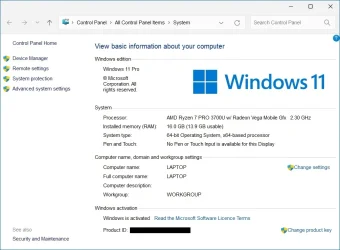
- Windows Build/Version
- Windows 11 Pro Version 23H2 / Build 22631.4974
My Computer
System One
-
- OS
- Windows 11 Pro 23H2 Build 22631
- Computer type
- Laptop
- Manufacturer/Model
- Lenovo ThinkPad T495s
- CPU
- AMD Ryzen 7Pro 3700U
- Memory
- 16Gb
- Graphics Card(s)
- Radion Vega 10 Mobile 2Gb
- Screen Resolution
- 1920 x 1080
- Hard Drives
- SK Hynix 2280 m.2 SSD, 512Gb or Crucial T500 m.2 SSD, 1Tb
- Internet Speed
- 380 Mbps Fibre





