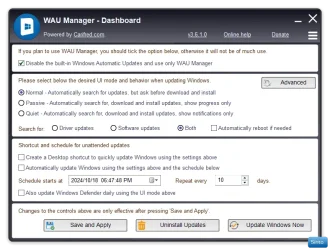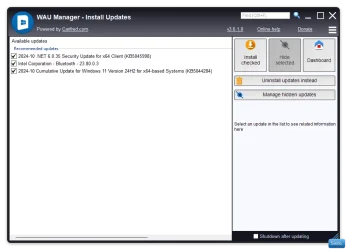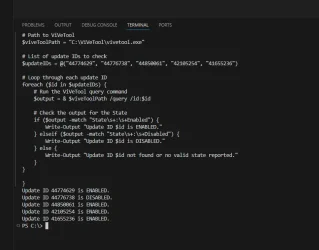CntrlAltDel
Well-known member
- Local time
- 6:10 AM
- Posts
- 8
- OS
- Windows 11
Hi there,
Is anyone aware of a way to block specific updates in Windows 11. Currently I have a task scheduler automation running to disable the following updates after every successful Windows update event.
These updates are tied to Co-Pilot and is currently responsible for resetting my fan curves for my GPU and CPU after every restart. I know it sounds dumb but disabling them fixes the issue 100% of the time I've used it.
KB44774629
KB44776738
KB44850061
KB42105254
KB41655236
The cleaner solution would be to just block it from installing the first place because it tends to randomly reinstall itself for some reason.
Is anyone aware of a way to block specific updates in Windows 11. Currently I have a task scheduler automation running to disable the following updates after every successful Windows update event.
These updates are tied to Co-Pilot and is currently responsible for resetting my fan curves for my GPU and CPU after every restart. I know it sounds dumb but disabling them fixes the issue 100% of the time I've used it.
KB44774629
KB44776738
KB44850061
KB42105254
KB41655236
The cleaner solution would be to just block it from installing the first place because it tends to randomly reinstall itself for some reason.
- Windows Build/Version
- Windows 11 Pro 24H2 26100.2894
My Computer
System One
-
- OS
- Windows 11
- Computer type
- PC/Desktop
- CPU
- Ryzen 7 9800X3D
- Motherboard
- ASUS ROG STRIX X670E-F Gaming WIFI
- Memory
- Corsair Vengeance RGB DDR5-6000 CL36
- Graphics Card(s)
- XFX RX 6800 XT Speedster Merc 319 Black
- Monitor(s) Displays
- ASUS XG27WQ
- Screen Resolution
- 2560x1440
- Hard Drives
- Crucial T500 1TB PCIe Gen4 NVMe M.2 SSD
- PSU
- Super Flower Leadex Silver 850w
- Case
- Montech King Pro 95
- Cooling
- Arctic Liquid Freezer III 360mm AIO