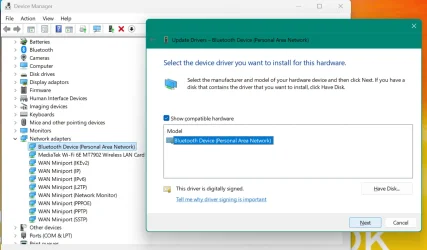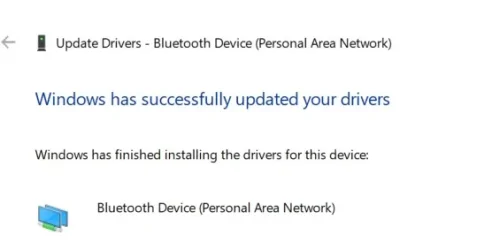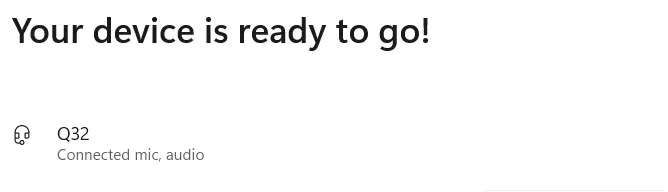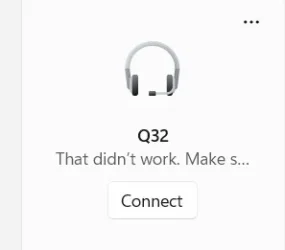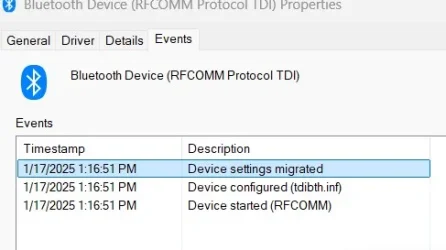- Local time
- 1:23 PM
- Posts
- 308
- OS
- 11
This earbud bt was working fine until a few days ago. It is skitterish but I always got it to work. I contact Lenovo support and they gave me a long list of stuff to try. I tried them all. Windows wants to tell me I have no connection - when I say "add device" sometimes the name of my earbud comes up - it says PAIRING and then sits - then says No connection. When it was working, it showed up in device manager. Now it does not show up. One of the suggestions was to uninstall from the device manager. Cannot do if not listed. Anyway, any thoughts? Thanks.
- Windows Build/Version
- 24h2
My Computer
System One
-
- OS
- 11
- Computer type
- Laptop
- Manufacturer/Model
- Lenovo Ideapad
- CPU
- 13th Gen Intel(R) Core(TM) i5-1335U 1.30 GHz
- Memory
- 8 gb
- Screen Resolution
- 1900x1200
- Hard Drives
- 500 gb ssd