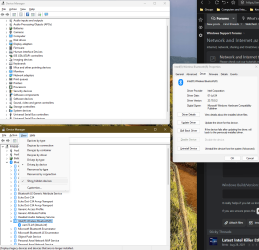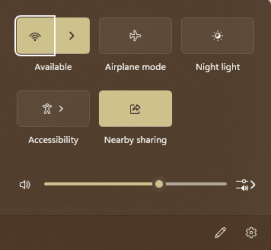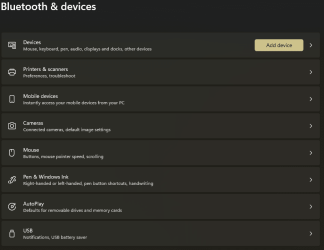pillainp
Well-known member
- Local time
- 11:38 AM
- Posts
- 21
- OS
- Windows 11 Pro x64 23H2 22635.4367
Bluetooth functionality has completely disappeared from my WIndows 11 build.
I happened to notice this just today, and I know for a fact that it was working just a couple of days ago, as Alexa connects to it.
In Device Manager, the Bluetooth listing is available only under hidden devices, and all the items are greyed/dimmed.
Driver, as can be seen, is 23.70.0.2, and it cannot be rolled back or updated. I am worried about uninstalling, as then I may never get it back.
The only active item seems to be thisentry named oem73.inf that I have never noticed before.
I happened to notice this just today, and I know for a fact that it was working just a couple of days ago, as Alexa connects to it.
In Device Manager, the Bluetooth listing is available only under hidden devices, and all the items are greyed/dimmed.
Driver, as can be seen, is 23.70.0.2, and it cannot be rolled back or updated. I am worried about uninstalling, as then I may never get it back.
The only active item seems to be thisentry named oem73.inf that I have never noticed before.
- Windows Build/Version
- Windows 11 Pro 23H2 Beta (Insider) Build 22635.4225
Attachments
My Computers
System One System Two
-
- OS
- Windows 11 Pro x64 23H2 22635.4367
- Computer type
- PC/Desktop
- Manufacturer/Model
- CUSTOM
- CPU
- Intel Core i7 13700K
- Motherboard
- Asus ROG Strix Z790-E WiFi Gaming Motherboard
- Memory
- 64GB (2*32GB) G.Skill TridentZ DDR5 6000MHz 30-40-40-96 (F5-6000J3040G32GX2-TZ5RK)
- Graphics Card(s)
- Sapphire NITRO+ AMD Radeon™ RX 7900 XTX Vapor-X 24GB
- Sound Card
- ALC4080 with Savitech SV3H712 amplifier
- Monitor(s) Displays
- Dell UP2716D
- Screen Resolution
- 2560 X 1440
- Hard Drives
- 1 x 1TB SAMSUNG 990 PRO PCIe Gen4 M.2
2 x 2TB SAMSUNG 990 PRO PCIe Gen4 M.2
1 x SAMSUNG 980 PRO 500GB PCIE NVME - M.2 (MZ-V8P500)
1 x SAMSUNG 970 EVO 250GB PCIE NVME - M.2 (MZ-V7E250BW)
1 x SAMSUNG 860 EVO 2TB SATAIII SSD; (MZ-76E2T0BW)
1 x SAMSUNG 870 QVO 8TB SATA SSD (MZ-77Q8T0BW) [TBA]
- PSU
- Coolermaster MWE 1050 Gold
- Case
- Fractal Design Meshify 2
- Cooling
- Coolermaster ML360 Illusion
- Keyboard
- Logitech G213 Prodigy
- Mouse
- Logitech G502 Hero
- Internet Speed
- 1Gbps Asianet FTTH
- Browser
- Maxthon 7
- Antivirus
- Avast Ultimate
-
- Operating System
- Windows 10 Pro x64
- Computer type
- Laptop
- Manufacturer/Model
- Asus FX553VD
- CPU
- Intel i7 7700HQ
- Memory
- 16GB DDR4 2400MHz
- Graphics card(s)
- GeForce GTX1050
- Screen Resolution
- 1920 x 1080
- Hard Drives
- 1. Samsung 960 Evo 250GB PCIE NVMe;
2. Samsung 840 Pro 256GB