This tutorial will show you how to buy a Windows 11 Home, Windows 11 Pro, or Windows 11 Pro for Workstations digital product key (license) directly from Microsoft.
When you purchase an OEM PC that comes with Windows 11 preinstalled, it will come with a Windows 11 product key embedded in the UEFI firmware chip to automatically activate Windows 11.
If you own a Windows 10 product key, you can clean install and activate Windows 11 with the Windows 10 product key.
If needed, you can purchase a Windows 11 digital product key directly from Microsoft to use to activate Windows 11.
Contents
- Option One: Buy Windows 11 Home Digital Product Key from Microsoft
- Option Two: Buy Windows 11 Pro Digital Product Key from Microsoft
- Option Three: Buy Windows 11 Pro for Workstations Digital Product Key from Microsoft
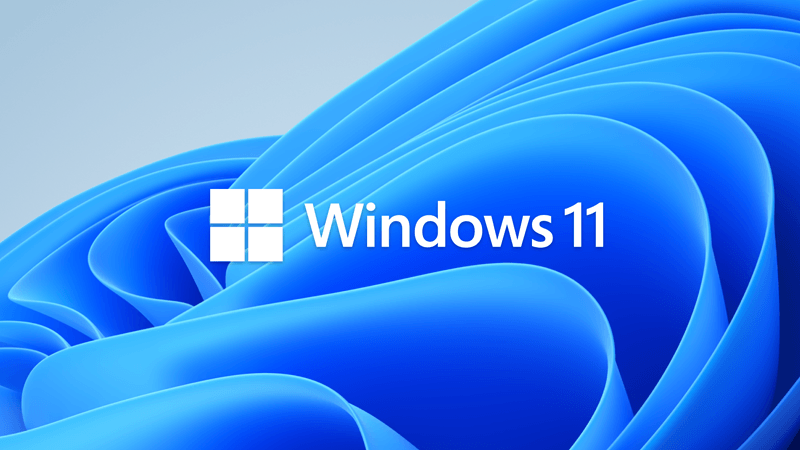
Compare Windows 11 Editions
This tutorial will show you a comparison of available features between Windows 11 editions to help find out which Windows is right for you. Windows 11 Home The best Windows ever keeps getting better, offering home users, students, and gamers a calm, creative space to think, express, and create...
 www.elevenforum.com
www.elevenforum.com
Windows 11 is the one place for it all. With a fresh new feel and tools that make it easier to be efficient, it has what you need for whatever’s next. Buy and download Windows 11 Home to experience the benefits today.
- Less chaos, more calm. The refreshed design of Windows 11 enables you to do what you want effortlessly.
- Biometric logins.**. Encrypted authentication. And, of course, advanced antivirus defenses. Everything you need, plus more, to protect you against the latest cyberthreats.
- Make the most of your screen space with snap layouts, desktops, and seamless redocking.
- Widgets makes staying up-to-date with the content you love and the news you care about, simple.
- Stay in touch with friends and family with Microsoft Teams, which can be seamlessly integrated into your taskbar
- Play the latest games with graphics that rival reality. DirectX 12 Ultimate comes ready to maximize your hardware.
Buy at Microsoft Store: Windows 11 Home (Download)
Designed for the world of hybrid work, Windows 11 can help you work more simply and seamlessly from anywhere. Buy and download Windows 11 for Professionals to enjoy:
- A simple, powerful UX helps improve productivity and focus.
- New features enable you to make the most of available desktop space.
- App compatibility and cloud management make adoption easy.
- A Zero Trust-ready OS helps protect data and access, wherever business takes you.
Buy at Microsoft Store: Windows 11 Pro (Download)
Power through demanding tasks with Windows 11 Pro for Workstations.
- Designed for projects such as intensive graphics work and massive data crunching.
- Speeds through heavy workloads with server-grade security and performance.
- Up to 4 CPUs and 6TB of memory.
- Support for persistent memory gives you lightning-fast data storage.
Buy at Microsoft Store: Windows 11 Pro for Workstations (Download)
That's it,
Shawn Brink
Related Tutorials
- Activate Windows 11
- Generic Product Keys to Install or Upgrade Windows 11 Editions
- Find Product Key in Windows 11
- Change Product Key in Windows 11
- Determine if Windows License Type is OEM, Retail, or Volume
- Download Official Windows 11 ISO file from Microsoft
- Clean Install Windows 11
- Upgrade to Windows 11
- Upgrade Windows 11 Home to Windows 11 Pro
- Upgrade Windows 11 Pro to Windows 11 Pro for Workstations
- Downgrade Windows 11 Pro for Workstations to Windows 11 Pro
Last edited:







