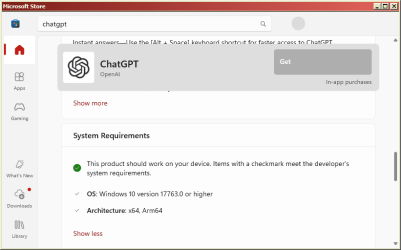Navigation
Install the app
How to install the app on iOS
Follow along with the video below to see how to install our site as a web app on your home screen.
Note: This feature may not be available in some browsers.
More options
Style variation
You are using an out of date browser. It may not display this or other websites correctly.
You should upgrade or use an alternative browser.
You should upgrade or use an alternative browser.
Can anyone install the ChatGPT app from the store?
- Thread starter Anixx
- Start date
- Local time
- 2:39 AM
- Posts
- 9,792
- Location
- The Lone Star State of Texas
- OS
- Windows 11 Pro 24H2 26100.4652
Yes, or you can do what I do (I don't like add-ons that might interfere with my browser) I put a shortcut to here on my favorites bar. It's the chatgpt site.
My Computers
System One System Two
-
- OS
- Windows 11 Pro 24H2 26100.4652
- Computer type
- PC/Desktop
- Manufacturer/Model
- Dell Optiplex 7080
- CPU
- i9-10900 10 core 20 threads
- Motherboard
- DELL 0J37VM
- Memory
- 32 gb
- Graphics Card(s)
- none-Intel UHD Graphics 630
- Sound Card
- Integrated Realtek
- Monitor(s) Displays
- Benq 27
- Screen Resolution
- 2560x1440
- Hard Drives
- 2x1tb Solidigm m.2 nvme /External drives 512gb Samsung m.2 sata+2tb Kingston m2.nvme
- PSU
- 500w
- Case
- MT
- Cooling
- Dell Premium
- Keyboard
- Logitech wired
- Mouse
- Logitech wireless
- Internet Speed
- so slow I'm too embarrassed to tell
- Browser
- #1 Edge #2 Firefox
- Antivirus
- Defender+MWB Premium
-
- Operating System
- Windows 11 Pro 24H2 26100.4061
- Computer type
- PC/Desktop
- Manufacturer/Model
- Beelink Mini PC SER5
- CPU
- AMD Ryzen 7 6800U
- Memory
- 32 gb
- Graphics card(s)
- integrated
- Sound Card
- integrated
- Monitor(s) Displays
- Benq 27
- Screen Resolution
- 2560x1440
- Hard Drives
- 1TB Crucial nvme
- Keyboard
- Logitech wired
- Mouse
- Logitech wireless
- Internet Speed
- still too embarrassed to tell
- Browser
- Firefox
- Antivirus
- Defender
- Other Info
- System 3 is non compliant Dell 9020 i7-4770/24gb ram Win11 PRO 26100.4061
Well, I had to change the system country and managed to install it.
But it is awfully disappointing. It is an Electron app, which means that
* It brings with itself the whole standalone Chromium browser, and takes 286 MB drive space
* It does not follow the system theme style, except the dark/light mode.
* It does not use the system fonts: neither sybpixel smoothing, nor the font family, nor the color. It uses grey font on
white background, which coupled with greyscale antialiasing makes the font unreadable (as opposed to my system theme which uses black font on white background). In dark mode it uses the same grey font on black background.
* Everything is gigantic and uses a lot of screen space, which is precise on a laptop. It looks like it is designed for a phone with touch interface.
But it is awfully disappointing. It is an Electron app, which means that
* It brings with itself the whole standalone Chromium browser, and takes 286 MB drive space
* It does not follow the system theme style, except the dark/light mode.
* It does not use the system fonts: neither sybpixel smoothing, nor the font family, nor the color. It uses grey font on
white background, which coupled with greyscale antialiasing makes the font unreadable (as opposed to my system theme which uses black font on white background). In dark mode it uses the same grey font on black background.
* Everything is gigantic and uses a lot of screen space, which is precise on a laptop. It looks like it is designed for a phone with touch interface.
Last edited:
My Computer
System One
-
- OS
- Windows 11
- Local time
- 3:39 AM
- Posts
- 14,718
- OS
- Windows 11
My Computers
System One System Two
-
- OS
- Windows 11
- Computer type
- PC/Desktop
- Manufacturer/Model
- ASUS ROG Strix
-
- Operating System
- Windows 11
- Computer type
- Laptop
- Manufacturer/Model
- ASUS VivoBook
Based on your profile, you may live in country where ChatGPT doesn't have permission to run.
My Computer
System One
-
- OS
- Windows 7
That "installer" only opens the MS Store app. It is easier to click the "View in Store" button.
My Computer
System One
-
- OS
- Windows 11
- Local time
- 3:39 AM
- Posts
- 14,718
- OS
- Windows 11
By golly, you're right!That "installer" only opens the MS Store app. It is easier to click the "View in Store" button.
Well, that plan is moot for me, I don't have the Store!!!
My Computers
System One System Two
-
- OS
- Windows 11
- Computer type
- PC/Desktop
- Manufacturer/Model
- ASUS ROG Strix
-
- Operating System
- Windows 11
- Computer type
- Laptop
- Manufacturer/Model
- ASUS VivoBook
Similar threads
- Replies
- 27
- Views
- 3K
- Replies
- 6
- Views
- 397
- Replies
- 6
- Views
- 2K
Latest Support Threads
-
Looking for step-by-step instructions to network 2 HP laptops with Windows 11
- Started by gfr92y
- Replies: 16
-
-
Help to find wireless external monitor for my laptop
- Started by rezpower
- Replies: 4
-
Alternative to wmic volume get driveLetter, label ?
- Started by pokeefe0001
- Replies: 7
-
Latest Tutorials
-
-
Network and Internet Change Preferred Band for Wi-Fi adapter in Windows 11
- Started by Brink
- Replies: 0
-
-
Browsers and Mail Enable or Disable Extensions from Other Stores in Microsoft Edge on Windows 11
- Started by Brink
- Replies: 0
-