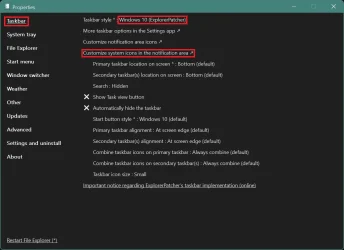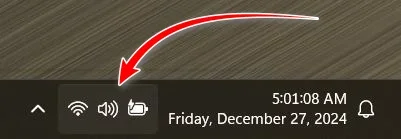Bob Coleman
New member
- Local time
- 5:05 PM
- Posts
- 6
- OS
- Windows 11
The title pretty much says it all. (Windows 11 23H2).
My Computer
System One
-
- OS
- Windows 11
- Computer type
- PC/Desktop
- Manufacturer/Model
- HP/24-CR0337C