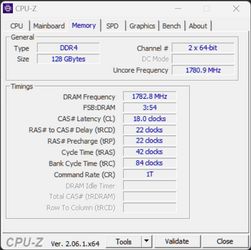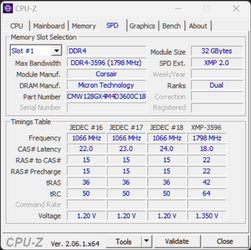I don't recall ever reading anything on this subject but can you mix memory with Windows 11? What I mean is can you install two sticks of 32G DDR4 3200 in slots 1 and 3 of your motherboard and then install 2 sticks of 16G DDR4 3200 in slots 2 and 4?
This might be a motherboard issue but could Windows handle it?
This might be a motherboard issue but could Windows handle it?
My Computer
System One
-
- OS
- Win 11Pro v24H2 build 26100.2894
- Computer type
- PC/Desktop
- Manufacturer/Model
- DIY
- CPU
- AMD Ryzen 7 9800X3D
- Motherboard
- Gigabyte X670 Aorus Elite AX
- Memory
- 32G DDR5 6000
- Graphics Card(s)
- ASUS RTX 4070 Ti Super OC
- Sound Card
- Soundblaster Z SE
- Monitor(s) Displays
- LG 24"
- Screen Resolution
- 3480 x 2160
- Hard Drives
- C: drive SOLIDIGM P44 PRO 2TB SSD
D: drive SOLIDIGM P44 PRO 2TB SSD
H: drive Samsung 970 EVO Plus 2TB SSD
- PSU
- Corsair RM850X
- Case
- GameMax
- Cooling
- CORSAIR iCUE Link H150i LCD
- Keyboard
- Corsair
- Mouse
- Razor
- Internet Speed
- Gigabyte
- Browser
- Firefox
- Antivirus
- Norton 360