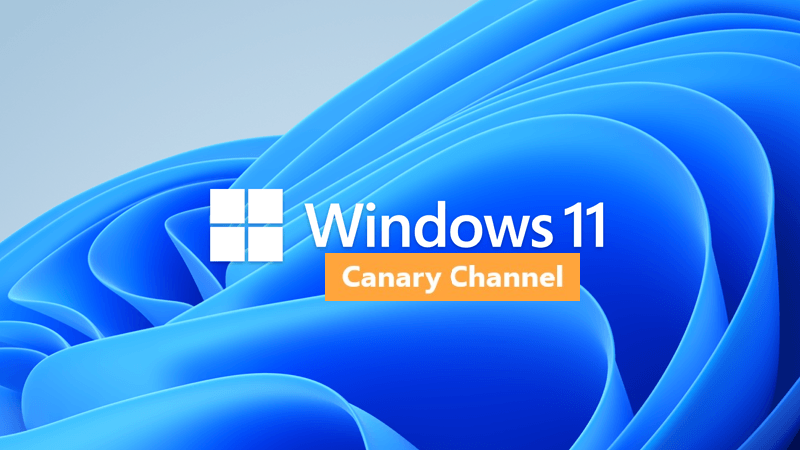Antop90
New member
- Local time
- 11:14 PM
- Posts
- 9
- OS
- Windows 11 insider Preview Canary
Bonjour,
J'utilise Windows 11 en sinsider wpreview en canal Canary, ne souhaite pas créer de compte Microsoft, j'utilise donc un script qui se nomme Enroller Windows quand on souhaite bénéficier des versions aperçus sans avoir à créer de compte Microsoft, cependant je rencontre un problème, en utilisant Enroller, il vous propose de 0 à 4 les différents canaux que vous souhaitez, et donc, j'ai choisi la version Canary donc le 0. Les motifs ont bien été réalisés, j'ai redémarré mon ordi et je reçois les versions du canal dev et non pas celles du Canary.
Et quand je fais Winver dans exécuter, c'est indiqué que je suis en canal dev et non Canary
Est-ce normal ? Est-ce un bug du script ?
Quelqu'un a-t-il eu ce problème ?
Merci à tous de vos réponses !
Antoine
J'utilise Windows 11 en sinsider wpreview en canal Canary, ne souhaite pas créer de compte Microsoft, j'utilise donc un script qui se nomme Enroller Windows quand on souhaite bénéficier des versions aperçus sans avoir à créer de compte Microsoft, cependant je rencontre un problème, en utilisant Enroller, il vous propose de 0 à 4 les différents canaux que vous souhaitez, et donc, j'ai choisi la version Canary donc le 0. Les motifs ont bien été réalisés, j'ai redémarré mon ordi et je reçois les versions du canal dev et non pas celles du Canary.
Et quand je fais Winver dans exécuter, c'est indiqué que je suis en canal dev et non Canary
Est-ce normal ? Est-ce un bug du script ?
Quelqu'un a-t-il eu ce problème ?
Merci à tous de vos réponses !
Antoine
- Windows Build/Version
- 27695
My Computer
System One
-
- OS
- Windows 11 insider Preview Canary
- Computer type
- PC/Desktop