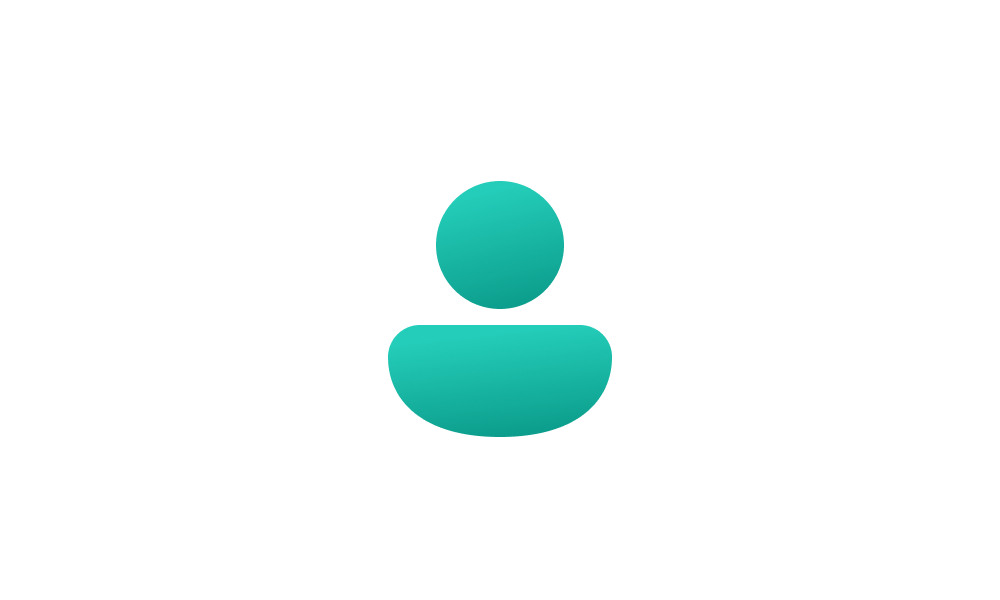antoniu200
Member
- Local time
- 12:24 AM
- Posts
- 6
- OS
- Windows 11 22621.1485
Hi,
I have updated my main PC from Windows 10 1607 to Windows 11 22H2 (build 22621.525) so I could benefit from more compatibility with recent games.
One of the issues I have noticed is that, from other computers in the network, I cannot access password-protected folders from the Windows 11 PC properly anymore. The PC is visible in the network and I have 4 shared network folders where only my user is allowed full access to the folders, other users have no rights to them (not even read). There is another folder where all users (Everyone) have read-only rights.
When I try to access the computer from the network, it asks all users for a username and password (just to see the list of shared folders). Entering their own credentials does not allow all users to continue, but only the owner of the Windows 11 PC (me).
If I was to disable password-protected sharing from Settings (it was enabled before), the password prompt goes away for all users and they can now access the list of folders and the folder where all users (Everyone) have read-only rights.
Problem is now that I cannot access the password-protected folders anymore from the network, because the login prompt does not appear when trying to access the folders to which only I have rights, but rather just tells everybody that they do not have the permission to view the folder and to contact the network administrator.
Now, Windows 11 removed support for SMB 1.0, so that solution is out of the question. I have tried resetting network settings and redoing the configuration all over, but the result is unchanged.
Can someone advise? Thanks!
I have updated my main PC from Windows 10 1607 to Windows 11 22H2 (build 22621.525) so I could benefit from more compatibility with recent games.
One of the issues I have noticed is that, from other computers in the network, I cannot access password-protected folders from the Windows 11 PC properly anymore. The PC is visible in the network and I have 4 shared network folders where only my user is allowed full access to the folders, other users have no rights to them (not even read). There is another folder where all users (Everyone) have read-only rights.
When I try to access the computer from the network, it asks all users for a username and password (just to see the list of shared folders). Entering their own credentials does not allow all users to continue, but only the owner of the Windows 11 PC (me).
If I was to disable password-protected sharing from Settings (it was enabled before), the password prompt goes away for all users and they can now access the list of folders and the folder where all users (Everyone) have read-only rights.
Problem is now that I cannot access the password-protected folders anymore from the network, because the login prompt does not appear when trying to access the folders to which only I have rights, but rather just tells everybody that they do not have the permission to view the folder and to contact the network administrator.
Now, Windows 11 removed support for SMB 1.0, so that solution is out of the question. I have tried resetting network settings and redoing the configuration all over, but the result is unchanged.
Can someone advise? Thanks!
- Windows Build/Version
- Windows 11 22H2 (build 22621.525)
My Computer
System One
-
- OS
- Windows 11 22621.1485
- Computer type
- PC/Desktop
- Manufacturer/Model
- Custom built
- CPU
- Ryzen 5 5500
- Motherboard
- Asus ROG STRIX B350-F GAMING
- Memory
- Kingston KF432C16BBK2/16
- Graphics Card(s)
- Gigabyte GTX 980 G1 Gaming
- Sound Card
- Creative Sound Blaster Play! 4
- Monitor(s) Displays
- LG W1946
- Screen Resolution
- 1360x768
- Hard Drives
- WD Blue SN570 500 GB
WD Purple WD40PURX 4 TB
WD VelociRaptor WD5000HHTZ 500 GB
- PSU
- Super Flower Leadex II Gold, 650W
- Case
- DeepCool E-SHIELD V2
- Keyboard
- Marvo KG748
- Mouse
- HyperX PulseFire Core HX-MC004B (with replaced switches)
- Internet Speed
- 500 Mbps
- Browser
- Mozilla Firefox (Latest release, 64 bit)
- Antivirus
- ESET Internet Security (Latest release, 64 bit)