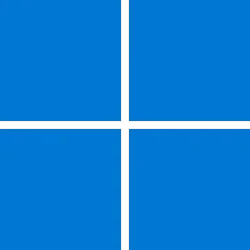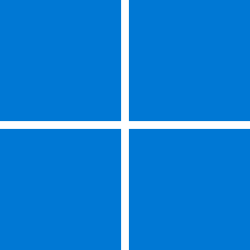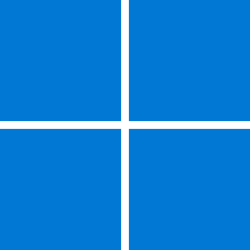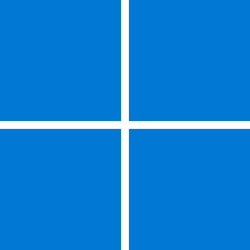mgarczynski
New member
- Local time
- 5:48 PM
- Posts
- 1
- OS
- Windows 11 Enterprise
I want to create an NFS share on my Windows 11 Enterprise workstation. I have enabled Services for NFS and restarted my workstation, but when I select a directory properties, there is no NFS tab to select to enable the share.
I do see the NFS client in the Admin tools and am able to create a share to a remote server.
What am I missing that could prohibit the NFS tab?
I do see the NFS client in the Admin tools and am able to create a share to a remote server.
What am I missing that could prohibit the NFS tab?
My Computer
System One
-
- OS
- Windows 11 Enterprise
- Computer type
- Laptop
- Manufacturer/Model
- Microsoft Surface