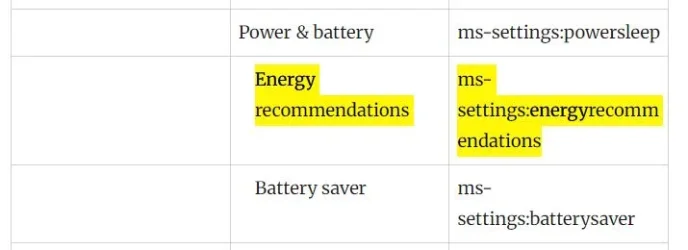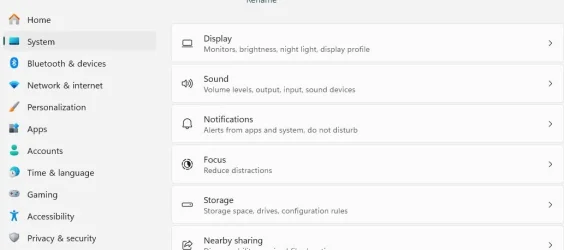OS Name Microsoft Windows 11 Pro
Version 10.0.26100 Build 26100
Hi,
has anyone succeeded in hiding these 'Recommendations'?
I've tried the vivetool notifying me success but the Energy thingy is still present.
c:\vivetool\vivetool /disable /id:39427030
c:\vivetool\vivetool /disable /id:41249924
Unfortunately I cannot find anything 'energy saving' related in the registry.
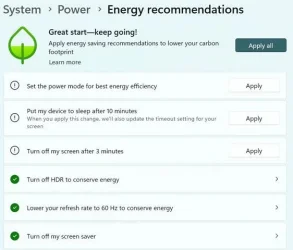
Version 10.0.26100 Build 26100
Hi,
has anyone succeeded in hiding these 'Recommendations'?
I've tried the vivetool notifying me success but the Energy thingy is still present.
c:\vivetool\vivetool /disable /id:39427030
c:\vivetool\vivetool /disable /id:41249924
Unfortunately I cannot find anything 'energy saving' related in the registry.
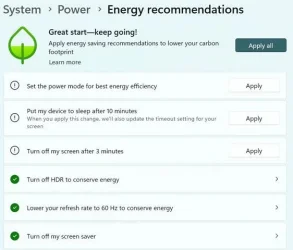
My Computer
System One
-
- OS
- Windows 11
- Computer type
- PC/Desktop
- CPU
- 14900K