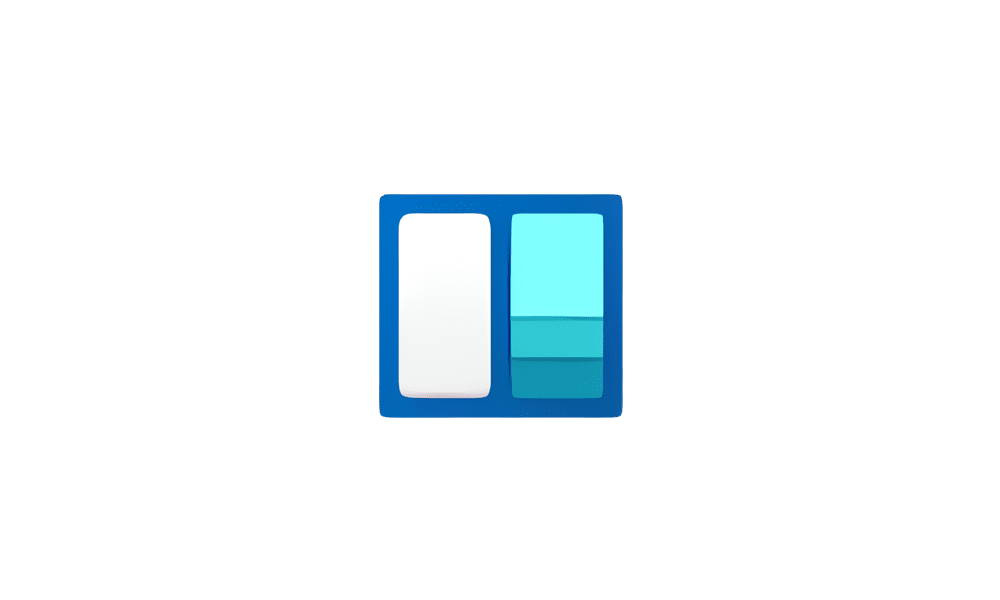I'm on Windows 11 Pro 23H2 Build 22631.4602. I have a Wacom tablet and would like to use the touch pad feature to get a break from the mouse, but whenever that feature is on, the panel that has Weather, News, Stockmarket, etc. keeps popping out from the right. I tried turning off Widgets in the Taskbar settings, but it still pops up whenever I move toward the right side of the screen. Maybe it's called something else. Could anyone please tell me how to disable this feature? Thank you!
My Computer
System One
-
- OS
- Windows 11 Pro
- Computer type
- PC/Desktop
- Manufacturer/Model
- Boxx Apexx S4