Currently the "Add Device" button on bluetooth in settings doesn't seem to actually do anything. Clicking on it causes it to do that brief depression animation and then it pops right back up and there is no sign of anything ever happening. All the bluetooth services appear to be running: see below screenshot showing button in question and the key bluetooth services running in the services window.
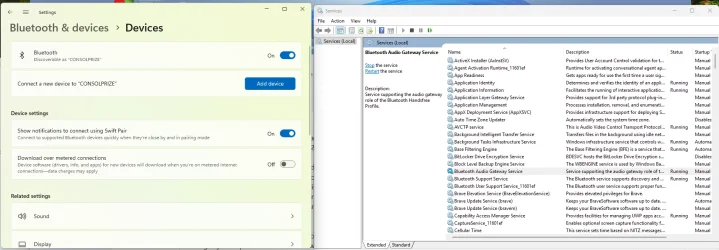
Also yes, the following services are running
--Connected Devices Platform Service
--Connected Devices Platform User Service_<ID>
At the very bottom of this settings window, one of the suggestions is reinstalling the bluetooth driver from scratch. I have now done that (and rebooted) and it didn't change anything.
Trying to select a bluetooth device from the little task bar network widget thing also doesn't work. Both the Devices window in settings and the taskbar widget work correctly to turn bluetooth off an on, but neither work for devices. Selecting the little > for devices in the widget network menu on the task bar causes it to think for a few seconds (the mouse cursor with the little spinning blue ring) and then it just closes the menu and restors the normal cursor.
Going to the Get Help app and selecting the bluetooth troubleshooter it steps through the whole thing: checking latest updates, checking if all the devices are active. It reaches the end after checking to see if the things appear on the task bar says "Great! Glad we were able to help." ... and that is it. Nothing is fixed, it is just happy to help that the things it can check for are there. So here I am begging for human help once again, thanks for any thoughts and suggestions in adance. I'll probably be back with something else next week at this rate, so apologies for that.
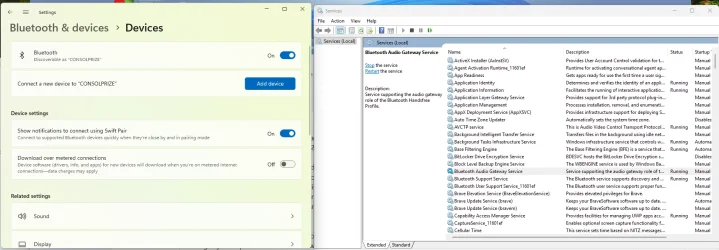
Also yes, the following services are running
--Connected Devices Platform Service
--Connected Devices Platform User Service_<ID>
At the very bottom of this settings window, one of the suggestions is reinstalling the bluetooth driver from scratch. I have now done that (and rebooted) and it didn't change anything.
Trying to select a bluetooth device from the little task bar network widget thing also doesn't work. Both the Devices window in settings and the taskbar widget work correctly to turn bluetooth off an on, but neither work for devices. Selecting the little > for devices in the widget network menu on the task bar causes it to think for a few seconds (the mouse cursor with the little spinning blue ring) and then it just closes the menu and restors the normal cursor.
Going to the Get Help app and selecting the bluetooth troubleshooter it steps through the whole thing: checking latest updates, checking if all the devices are active. It reaches the end after checking to see if the things appear on the task bar says "Great! Glad we were able to help." ... and that is it. Nothing is fixed, it is just happy to help that the things it can check for are there. So here I am begging for human help once again, thanks for any thoughts and suggestions in adance. I'll probably be back with something else next week at this rate, so apologies for that.
My Computer
System One
-
- OS
- Windows 11
- Computer type
- Laptop
- Manufacturer/Model
- Dell / Inspiron 7440 14 2-in-1
- CPU
- System > About won't say...
- Keyboard
- built in
- Mouse
- built in trackpad






