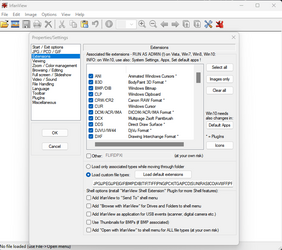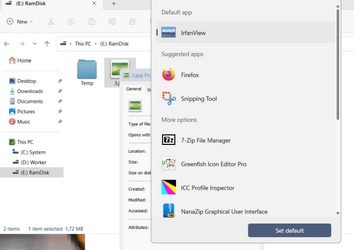I have the same issue, but with a very important distinction:
this happens in my newly bought laptop with Windows 11 Home preinstalled -- only when I am logged in with a local account !!
If I do login with the Windows account I've created upon first boot, when you finish the installation, this does not apply, since you can change the default app for those image files (PNG, JPG, BMP, etc.) and chose Irfanview, or just about any app you desire.
Even when logging in with the local account (Administator rights), if I check the registry for settings regarding .PNG files for instance, it does have the correct association with Irfanview, but still WIndows refuse to accept this and only permits me to chose certain app for opening this kind of file, without letting me to apply "Always open with" (in fact, this option is not even present in the dialog box)
Somehow, Microsoft managed to impose this stupid limitation - either on this combination: WIndows 11 Home + local account, or generally on Windows 11 Home freshly installed; I mean this do not happen to a Windows 11 Home if it was upgraded from Windows 10, where the image files were associated with Irfanview on Windows 10, thus before upgrading to Windows 11. And this is quite frightening, because I can;t find the way it does impose this restriction
I don't expect that the particular manufacturer has anything to do with this (my laptop is an Asus Vivobook 15).