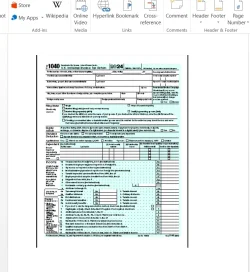- Local time
- 1:23 AM
- Posts
- 96
- OS
- macOS Sequoia
I am more of a Mac guy. On my Mac, if I make a new Word document, I can go to Insert → Object… → From File…. I will get this:
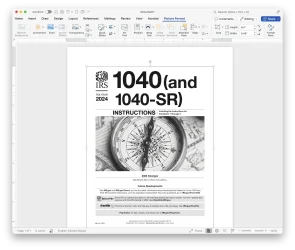
Whereas in Windows I go to Insert in the ribbon (never liked those), the Text group of icons and choose Object, pulling down the menu and choosing “Object….” This brings up a dialog:
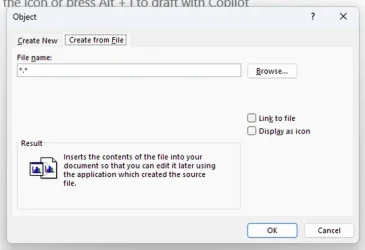
Having chosen the Create from File tab I browse for the file and click OK.
Now my document looks like this:
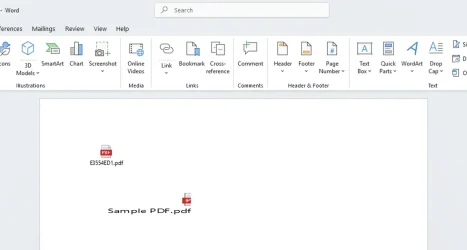
I did it twice. Once with the Link to file checkbox unchecked, the second time with it checked. In neither case does it look like it does in Word for macOS. What am I doing wrong?
By the way, in Windows I am following the Adobe-recommended procedure.
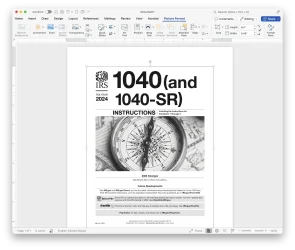
Whereas in Windows I go to Insert in the ribbon (never liked those), the Text group of icons and choose Object, pulling down the menu and choosing “Object….” This brings up a dialog:
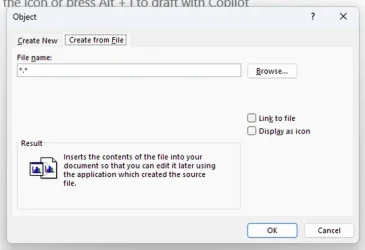
Having chosen the Create from File tab I browse for the file and click OK.
Now my document looks like this:
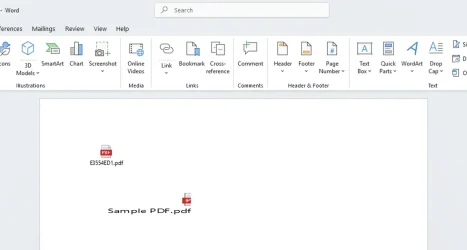
I did it twice. Once with the Link to file checkbox unchecked, the second time with it checked. In neither case does it look like it does in Word for macOS. What am I doing wrong?
By the way, in Windows I am following the Adobe-recommended procedure.
- Windows Build/Version
- 24H2 (26100.2894)
My Computer
System One
-
- OS
- macOS Sequoia
- Computer type
- Laptop
- Manufacturer/Model
- Apple
- CPU
- M1 Max Apple Silicon
- Memory
- 32 GB