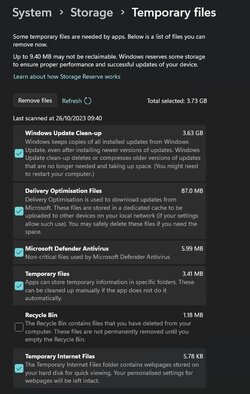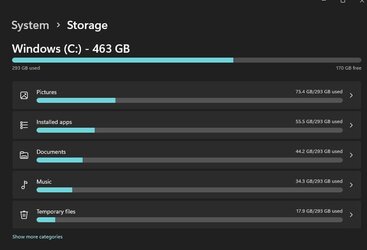- Local time
- 2:35 PM
- Posts
- 140
- OS
- Windows 11
When I go to Settings>System>Storage, I see that there is 17.9Gb of Temporary Files reported. When I click on Temporary files, it only shows a fraction of that total.
Also, when I select 'Windows Update Clean-up' and then 'Remove files', nothing happens, i.e. the files are not removed.
Any ideas?
Also, when I select 'Windows Update Clean-up' and then 'Remove files', nothing happens, i.e. the files are not removed.
Any ideas?
- Windows Build/Version
- 22635.2486
Attachments
My Computer
System One
-
- OS
- Windows 11
- Computer type
- PC/Desktop
- CPU
- i7 12700K
- Motherboard
- ASUS ROG STRYX Z690-A Gaming Wi-Fi D4
- Memory
- 32Gb
- Graphics Card(s)
- MSI RTX 4090 Gaming X Trio
- Sound Card
- Sound Blaster Z
- Monitor(s) Displays
- MSI MPG321UR-QD
- Screen Resolution
- 4K
- PSU
- Corsair 850W