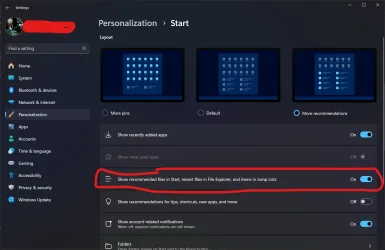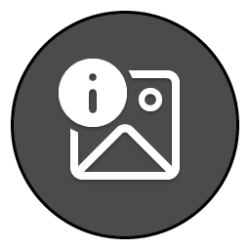- Local time
- 2:56 PM
- Posts
- 58
- OS
- Windows 11 Home
Hey Guys,
You know when you right click on the "File Explorer" app icon, on your task bar, and you have access to the context menu, that shows the Pinned items and also the recent accessed folders. So, the thing is that I can no longer see any recent accessed folders there. I don't know if I have changed a setting or something else. Could you guys please help me out to get them back to be displayed?
Thank you in advance!
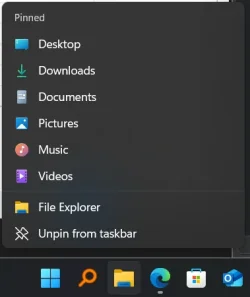
You know when you right click on the "File Explorer" app icon, on your task bar, and you have access to the context menu, that shows the Pinned items and also the recent accessed folders. So, the thing is that I can no longer see any recent accessed folders there. I don't know if I have changed a setting or something else. Could you guys please help me out to get them back to be displayed?
Thank you in advance!
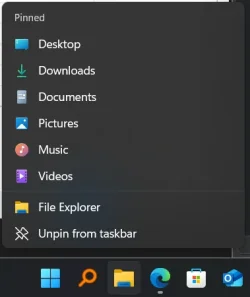
- Windows Build/Version
- Version 24H2 (OS Build 26100.2894)
My Computer
System One
-
- OS
- Windows 11 Home
- Computer type
- PC/Desktop
- CPU
- AMD Ryzen 7 7700
- Motherboard
- ASUS TUF GAMING B650M-PLUS WIFI
- Memory
- Kingstone Fury 4x8 32GB DDR5 6000MT/s
- Graphics Card(s)
- XFX SPEEDSTER MERC 310 AMD Radeon™ RX 7900 XT
- Screen Resolution
- 2k
- Hard Drives
- Samsung SSD 990 PRO
SAMSUNG MZVLQ512HBLU-00B
- PSU
- CORSAIR RM750e
- Case
- LIAN LI & DAN A3-mATX