NegativeDog8861
New member
- Local time
- 11:10 PM
- Posts
- 4
- OS
- Windows 11
Long story short, I have questions about this notification, which recently appeared out of nowhere on my Windows 11 device.
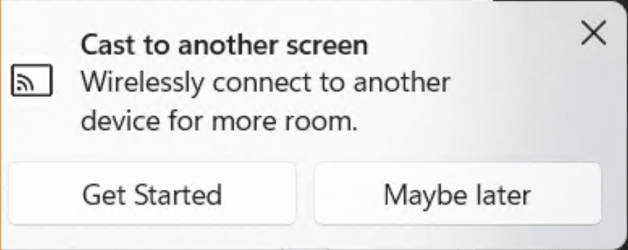
I initially thought nothing of it and continued with my work, but a little later I found that it had disappeared without me having closed it. Because of this, I'm worried that I may have accidentally interacted with the notification to cast my screen without my knowledge. Wondering if anyone on here can help me out with any of these questions:
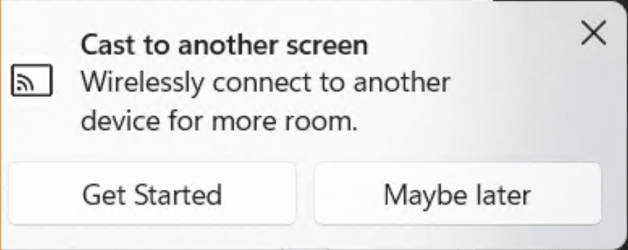
I initially thought nothing of it and continued with my work, but a little later I found that it had disappeared without me having closed it. Because of this, I'm worried that I may have accidentally interacted with the notification to cast my screen without my knowledge. Wondering if anyone on here can help me out with any of these questions:
- What causes Windows to present this notification? This post identifies frequent switching between windows and use of Snap Assist as possible triggers, but I have tried both of these things and have not been successful in getting the notification to reappear.
- What happens upon selecting the "Get Started" option? Does it just open the cast flyout menu (i.e. functionally the same thing as windows key + K)? Or does it do something else?
- If the notification is present in the Notification Center, does this mean that it was not interacted with? Later on I opened my Notification Center and saw that the notification was present there, but unfortunately closed it by accident when I was trying to interact with it in there because for some reason clicking on notifications in Windows 11's notification center closes them.
- Windows Build/Version
- 10.0.22631 Build 22631.3880
My Computer
System One
-
- OS
- Windows 11








