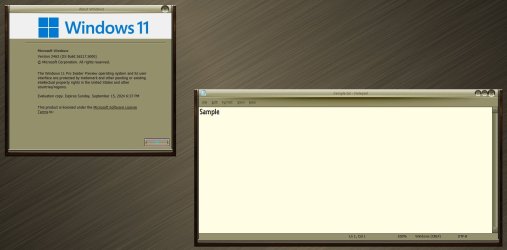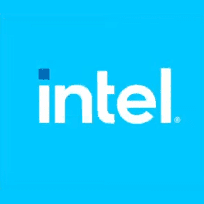- Local time
- 6:58 PM
- Posts
- 47
- OS
- Win 11 Pro 24H2 26100.1882
My Computer
System One
-
- OS
- Win 11 Pro 24H2 26100.1882
- Computer type
- PC/Desktop
- CPU
- Ryzen 9 5950X
- Motherboard
- Gigabyte X570 Aorus Ultra
- Memory
- 32GB
- Graphics Card(s)
- RTX 4080
- Monitor(s) Displays
- Aorus 2160p 144Hz + NexiGo Aurora Pro UHD HDMI 2.1 projector
- Screen Resolution
- 2160p
- Keyboard
- Logitech 915
- Mouse
- Logitech MX Master 3
- Internet Speed
- 100MB
- Browser
- Chrome
- Antivirus
- MalwareHunter + MalwareBytes