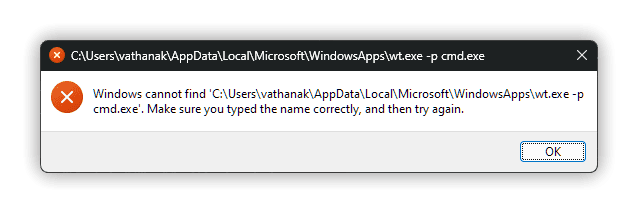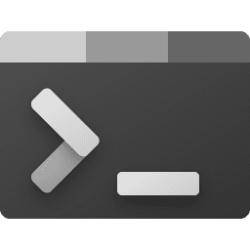Vathanak
Member
- Local time
- 6:02 PM
- Posts
- 24
- OS
- Windows 11
I try to add this to VS Code setting.json, but it didn't work
Tried cmd and still didn't work.
Code:
"terminal.external.windowsExec": "%LOCALAPPDATA%\\Microsoft\\WindowsApps\\wt.exe -p git-bash",Tried cmd and still didn't work.
Code:
"terminal.external.windowsExec": "%LOCALAPPDATA%\\Microsoft\\WindowsApps\\wt.exe -p cmd",- Windows Build/Version
- Windows 11 version 22H2 (0S Build 22621.1194)
Attachments
My Computer
System One
-
- OS
- Windows 11
- Computer type
- Laptop
- Manufacturer/Model
- MSI GS66
- CPU
- i7-10750h
- Motherboard
- H470
- Memory
- 16GB
- Graphics Card(s)
- RTX2060